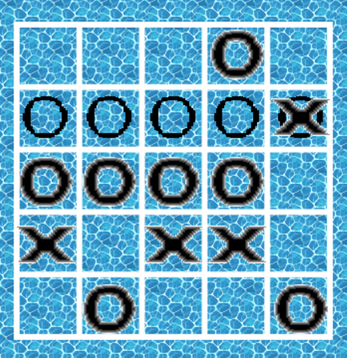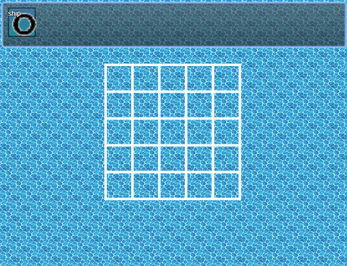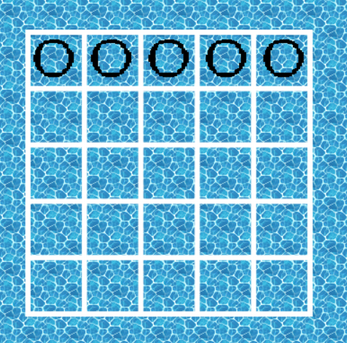RPG Maker MV(Limited)/MZ: Battleship
Features:
- Isolated scene, high compatibility with external plugins
- Setup any type of ship with custom graphics
- Setup individual games with different backgrounds, popups, UI, ships
- Set conditional checks for game win/lose
The battleship mini-game maker is a throwback to the old battleship game:
WARNING FOR MV USERS: The animation playback is very buggy. Only the placement graphic will apply properly.
To get an initial setup up and going, it is recommended that you take the initial settings from the project demo. Otherwise, you may follow the guide below:
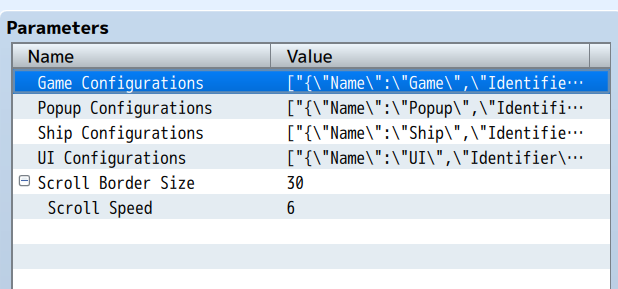
- "Game Configurations" is the parameter used to setup the battleship games. You may setup multiple types of games but be sure to keep the game identifiers unique.
- "Popup Configurations" is the parameter used to setup the popups that happen during the battleship game. Multiple sets of popups can be configured for various needs and situations.
- "Ship Configurations" is the parameter used to setup the ships to be used in battleship games. You can setup the coordinates occupied and graphic. Note: When setting graphic for the ship, ensure that the graphic encompasses all occupied coordinates.
- "UI Configurations" is used to setup UI for the battleship game. Multiple UI may be configured and called based on game configuration.
- "Scroll Border Size" is the distance from edge in which board scrolling happens.
- "Scroll Speed" is the number of pixels shifted on scrolling.
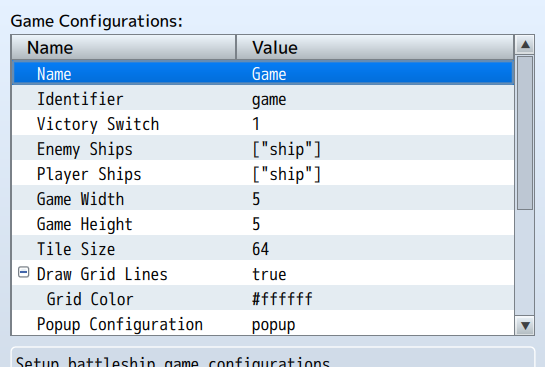
From the game configurations, you can set the list of enemy and player ships to be used. During gameplay, the player will have to place their ships first and then the enemy. "Game Width" and "Game Height" determine the size of the board. "Tile Size" determines the size of each grid and this value should be used as a reference for ship graphic.
You may opt to draw grid lines or have them naturally in your game background (Not recommended if using scrolling background) and you may set the color for them.
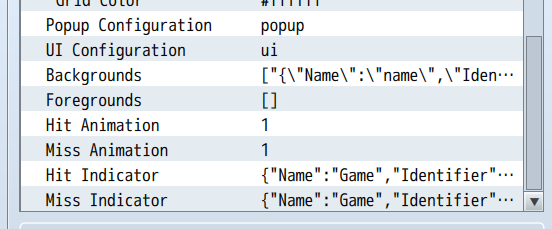
The other parameters are self-explanatory and may be set based on your game requirements. Please keep in mind that these game configurations are PER game and not universal, meaning you can have battleship games that they many different forms and difficulty.
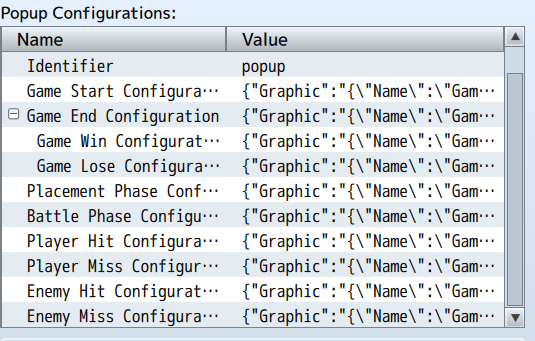
There are quite a bit of popups you can set for each popup configuration.
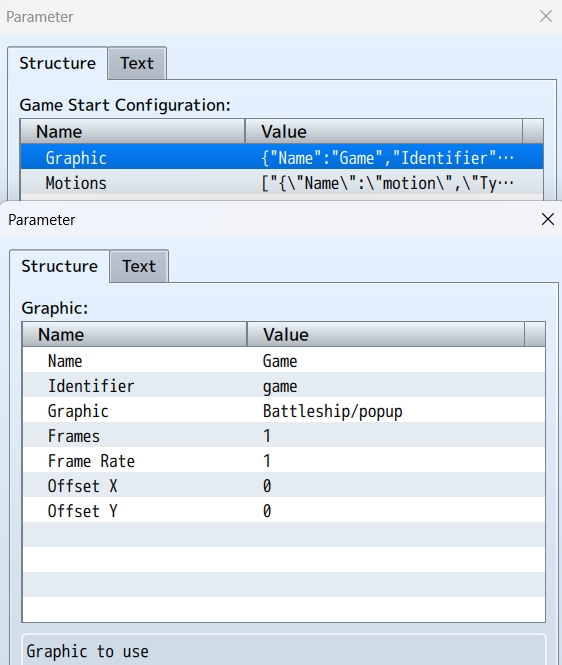
You may setup a multi-frame graphic for the popup and...
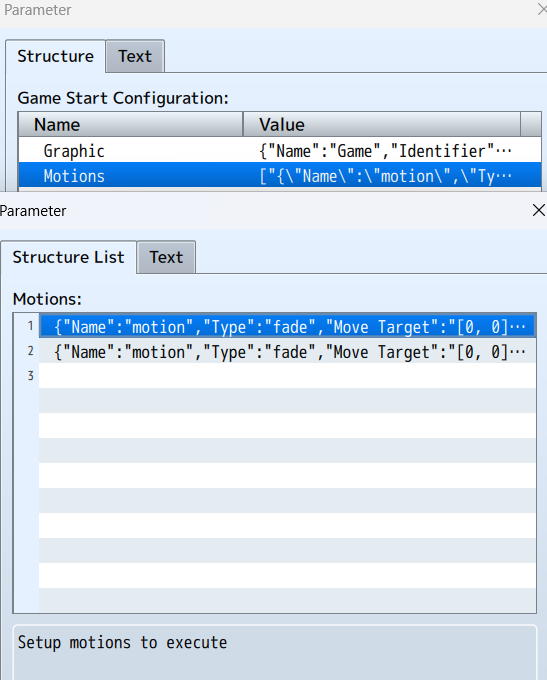
You may setup action motions to occur for each popup. Each unique, settable per game.
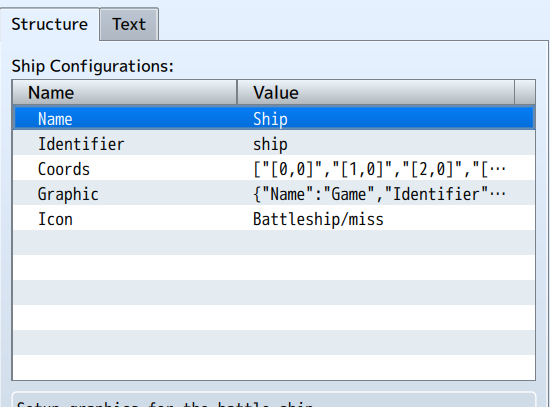
For each ship, it is important to setup the "Coords" which determine the number of grid tiles occupied. "[0, 0]" will be the origin coord and represents an x-value of 0 and a y-value of 0 relative to placement position.
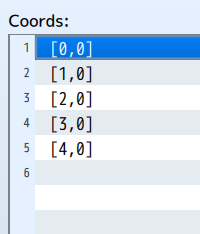
For coordinates like above, the ship will occupy the origin and then four other grids to the right:
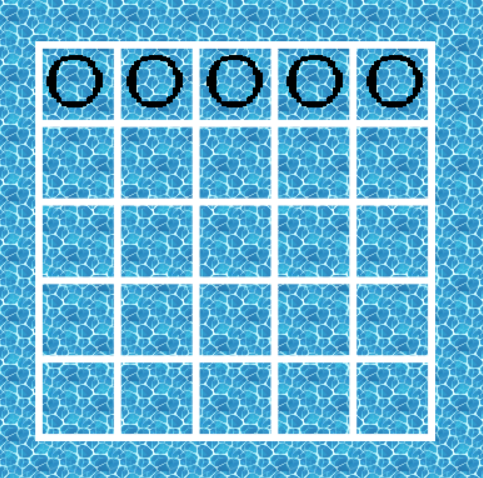
As shown above, a ship with occupied coordinates.
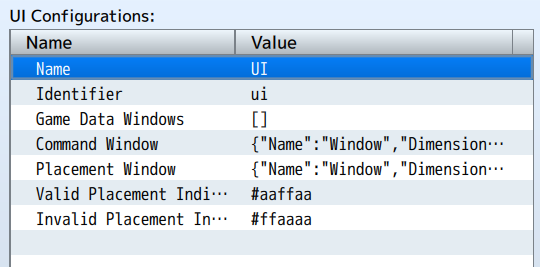
When setting the UI, only the command window and placement window is required setup. Everything else is optional. It is recommended you copy over the settings from the demo and then adjust as required for your own project.
Purchase
In order to download this tool you must purchase it at or above the minimum price of $15 USD. You will get access to the following files:
Development log
- Released: Battleship MakerJul 14, 2025