
RPG Maker MZ: Book Maker
A downloadable tool
This plugin allows you to create an infinite dictionary with theoretically limitless menus and pages.
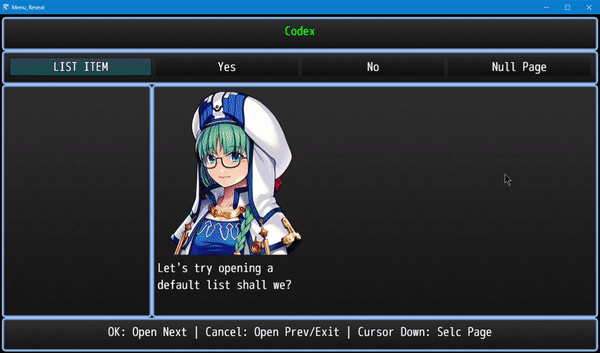
Features:
- Scrolling data pages
- Nested menu setup
- Unlimited TilingSprite Backgroundsetup with hideable default window frames
- Unlockable menus and pages with plugin command or game switches
- Pictures (with custom dimensions, can even use part of an image)
- Page BGM, play music when a certain page is displayed
- Can draw geometry (rects and circs)
The plugin allows you to create full books (even audio books!)
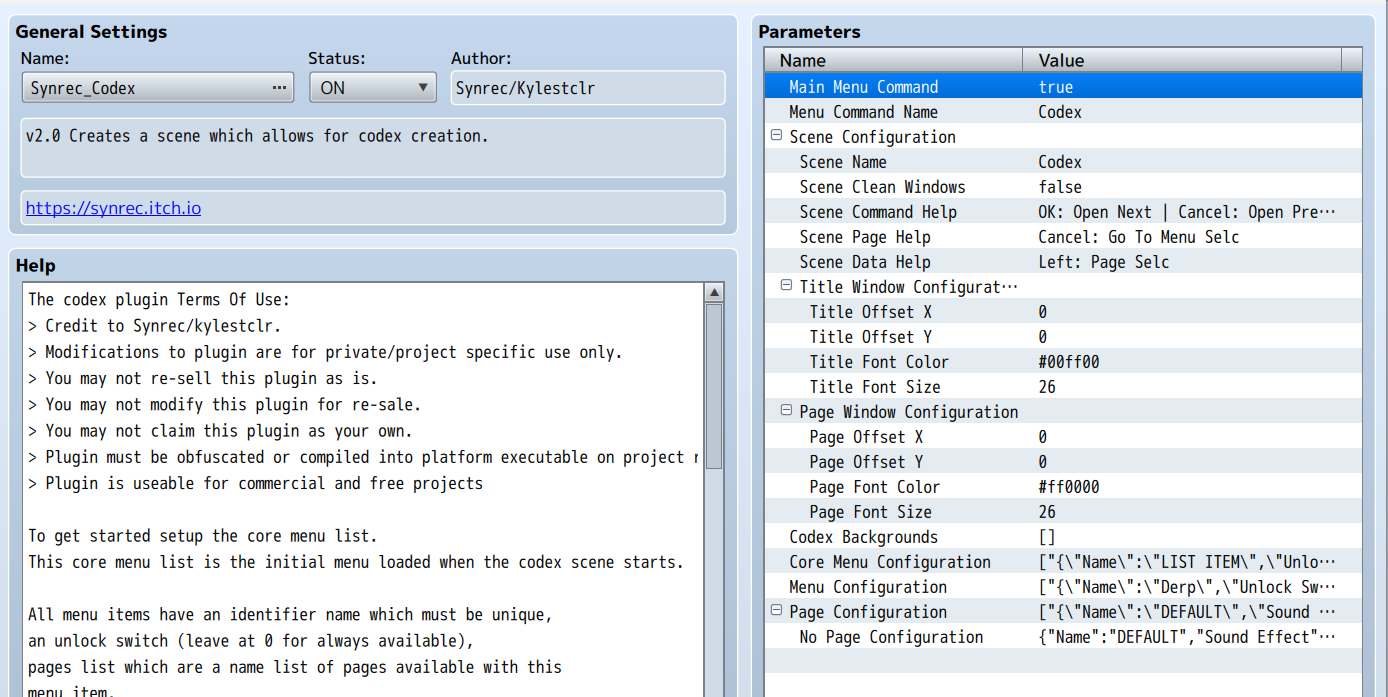
You can disable the menu command option and call the scene via the script call:
SceneManager.push(Scene_Codex)
This plugin has no note tags to setup anywhere and is designed with the intention of being a book.
There is quite a bit to do when setting up this plugin.
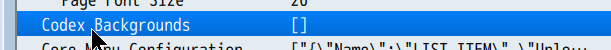
First thing you may want to do is setup the codex background images. It is not required but it is recommended to give your game book that extra flavor.
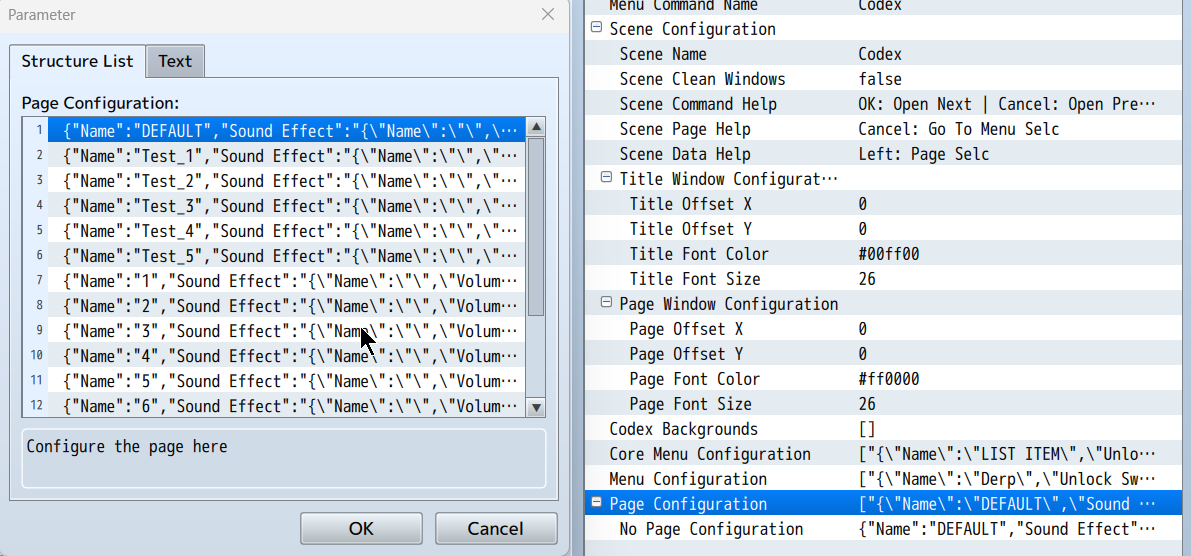
You want to configure your pages for in the game. There is no specific order to setting up pages only that you pay attention to what you're naming them as that is used to identify the pages later.
For each page you have a number of different parameters you can setup:
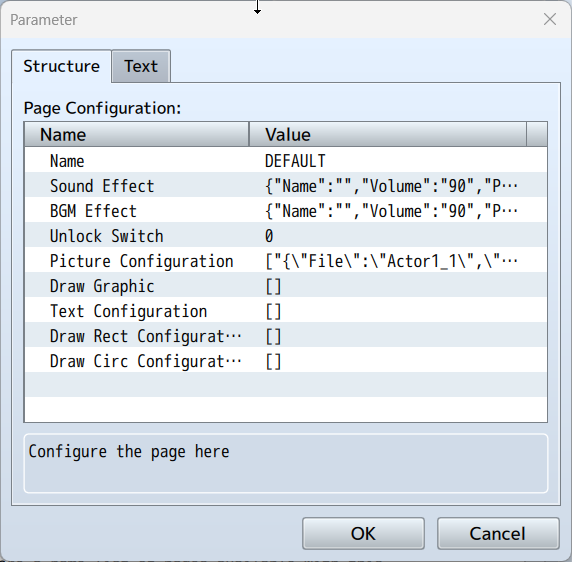
- Name: Used to identify the page
- Sound Effect: The sound effect that plays when that page is loaded
- BGM Effect: The BGM to start playing when that page is loaded
- Unlock Switch: -1 (Default) to use the plugin command, 0 for always and any number above 0 means that the switch must be enabled for the page to be loaded.
- Picture Configuration: Draw entire picture from img/pictures/ directory
- Draw Graphic: Draw graphic from any folder within img directory
- Text Configuration: Draw text with a multitude of parameters
- Draw Rect/Circ Configuration: Draw Geometry
Draw Graphic has significantly more parameters compared to Picture Configuration as it allows you to draw parts of an image or the whole image from any image folder.
The size of the page is determined by the Y-position of the setup page parameters.
If you set the text to draw at Y = 2000, the page height will be 2000 + textHeight.
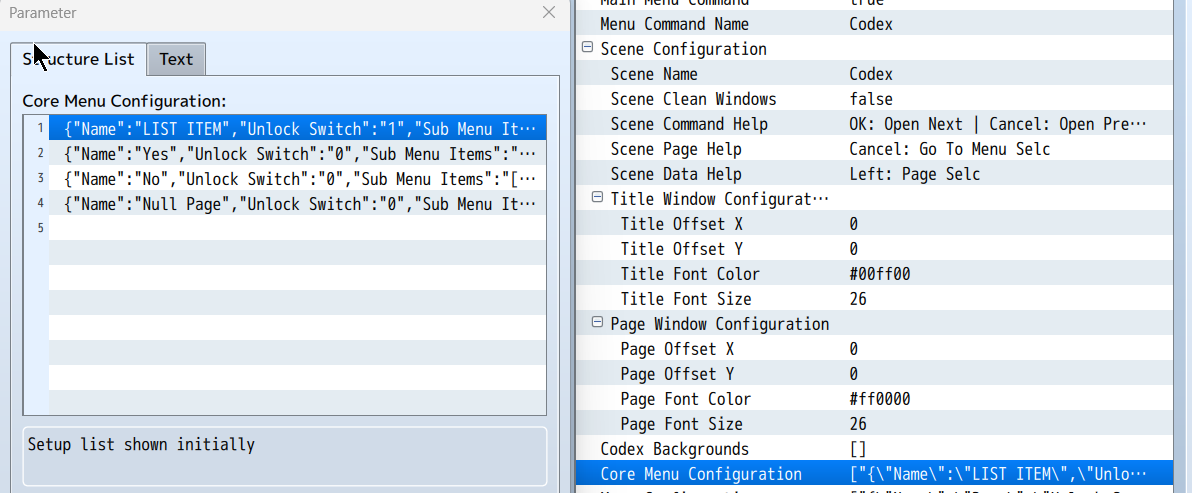
Next you want to configure your core menu. This is the list of menu items that show up when you open the scene.
The setup for Core menu and regular menu is the same. The parameters to be configured are simplified and NOT nested as nested setup in plugin parameters do not allow for traceability when reconfiguring data.
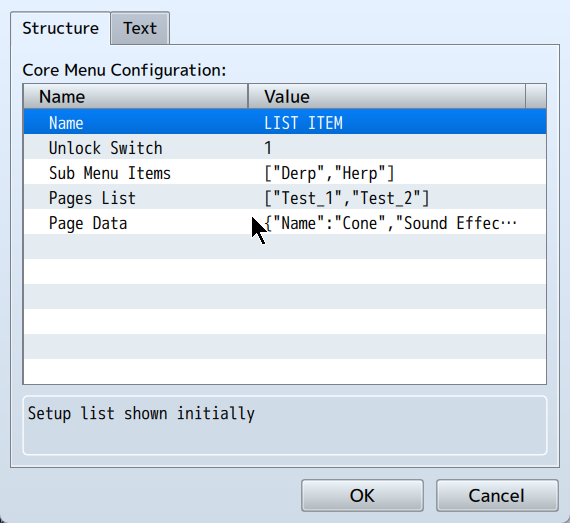
- Name: Unique identifier and also the menu item name in the scene
- Unlock Switch: Can be -1, 0 for always or a number greater than zero if using switches.
- Sub Menu Items: List the names of the menus which are loaded on triggering the OK input for this menu item.
- Page List: The pages which can be accessed by tapping the down key
- Page Data: The page that is loaded when the menu item is selected and the menu selector is active. You will need to setup a custom page rather than use the page name. The name of this page is not very important.
After you configure your menus and pages, call the scene and check out your new book.
Terms of use:
* > Credit to Synrec/kylestclr.
* > Modifications to plugin are for private/project specific use only.
* > You may not re-sell this plugin as is.
* > You may not modify this plugin for re-sale.
* > You may not claim this plugin as your own.
* > Plugin must be obfuscated or compiled into platform executable on project release.
* > Plugin is useable for commercial and free projects
Purchase
In order to download this tool you must purchase it at or above the minimum price of $20 USD. You will get access to the following files:
Development log
- v2.1 - Unlocking pages and menusJun 19, 2023
- Released: Write your own audio light novelsDec 20, 2022
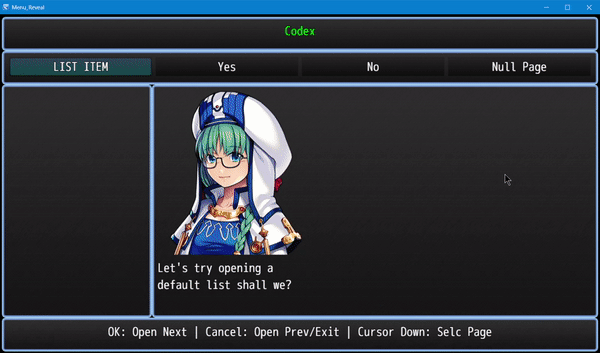
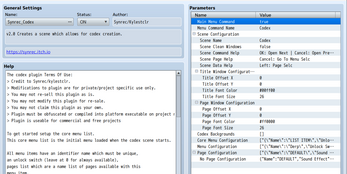
Leave a comment
Log in with itch.io to leave a comment.