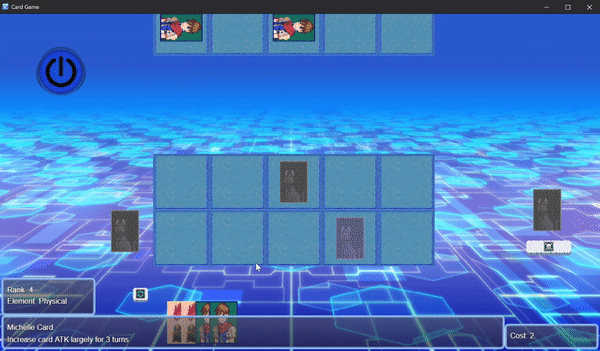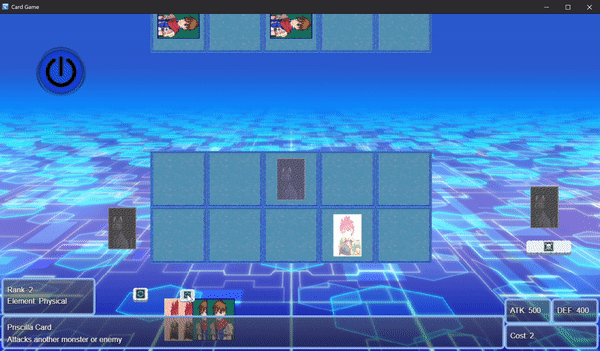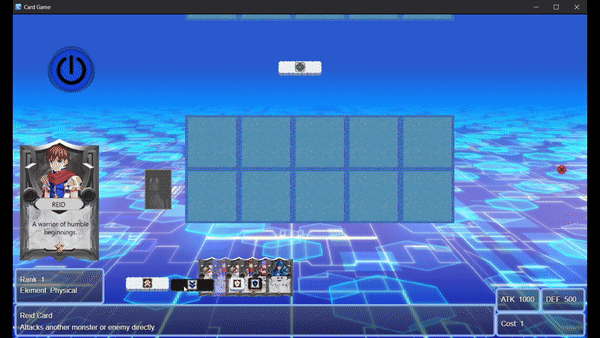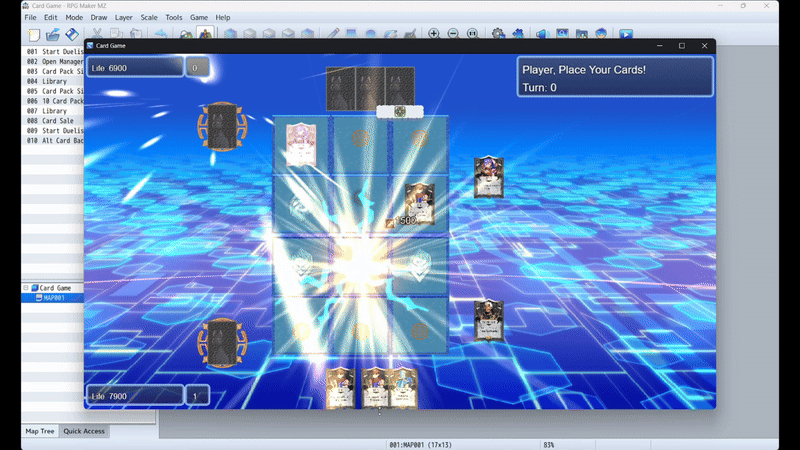RPG Maker MV/MZ: Duelist Cards
Games In Development:
Cardaire on Steam (steampowered.com)
GUMROAD LINK: https://8020681779156.gumroad.com/l/abnfoa
FEATURES
- RPG Maker MV and MZ compatibility.
- Customizable UI
- Customizable Field
- Setup custom cards (Monster, Ability or Field).
- Setup fusion cards.
- Setup tributes for attack, placement, standby and ability
- Multiple strategic options (Facedown, Monster Ability, etc.).
- Independent scenes for high cross-compatibility.
- Drag and zoom for the duelist scene.
- Dynamic field modification.
- Turn based ability durations.
- Animated card back/front setup
Extensions:
Cool Resources:
Playlist for neat tricks: Duelist Cards How To's - YouTube

The plugin parameters compared to before has been simplified. You can collapse each section to focus on specific parameters.
To begin, you want to setup the following parameters:
- Duel Status Variable: The game variable used for the game result.
- Card Width/Height: Draws the card dimensions to that size.
- Slot Limit: Set monster and ability placement slots on field.
- Default Duel Phases: Set the turn flow progression. (Draw, Placement and Battle)
- Duel Scene UI Setup: Required as there is no pre-made UI elements.
- Duel Phase Transition Setup: The graphic popup for transitioning through the duel phases, counters, victory and defeat.
The project demo has examples on how to set these up. In particular, the UI setup is quite intensive:
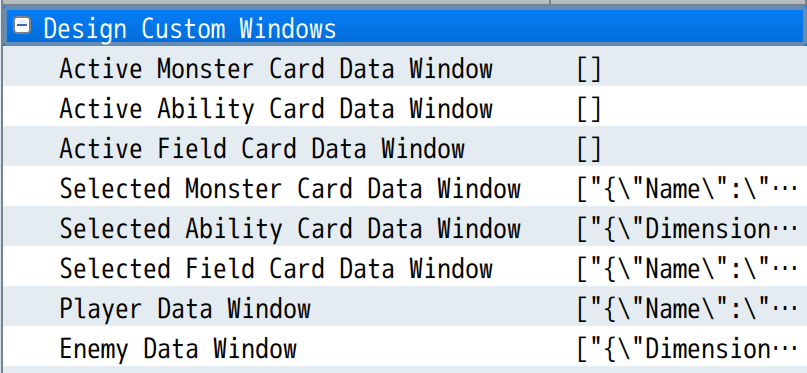
Design Custom Windows section for UI setup allow for designing custom windows under conditions such as:
- When a monster/ability/field card is active/selected
- When no other UI element is open and you want to view battler status (Player/Enemy)
Card Data Windows can be set to display highly specific information about cards and the plugin user can further dictate how the text is drawn in these windows, Example:
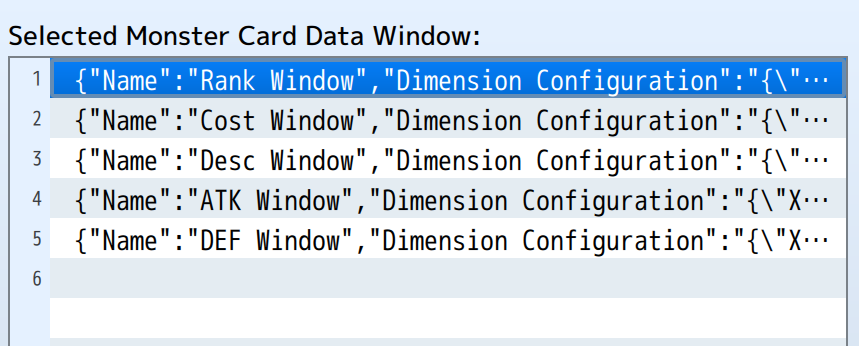
For selected monster card I have setup multiple windows displaying specific information.
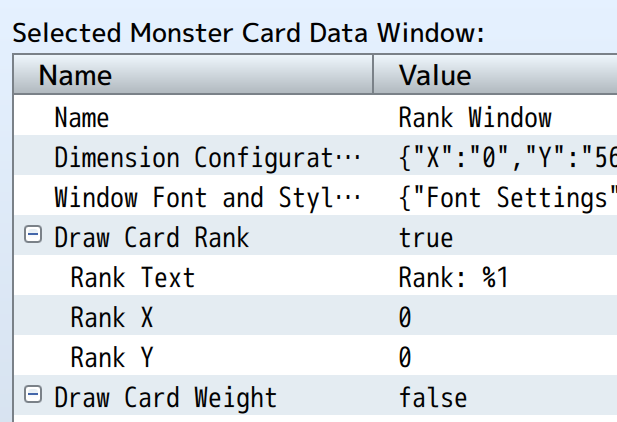
I have set draw card rank to true and set the format for how I want it drawn and the coordinates in the window (Rank X and Rank Y) of where I want this text draw started from.
- Dimension Configuration: Set screen position of window and its size.
- Window Font and Style Configuration: Modify window skin, change font color and style, change font size, change font outline settings.
- Name doesn't do anything. It's just to help Identify what the window does, a convenience label for the game designer.
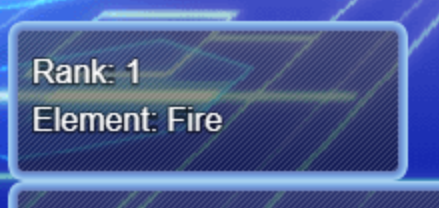
Card rank drawn in game. Added Element to let it be a bit more informative. You can add whatever information you want in each window setup.
Transition setup is a lot more straightforward:
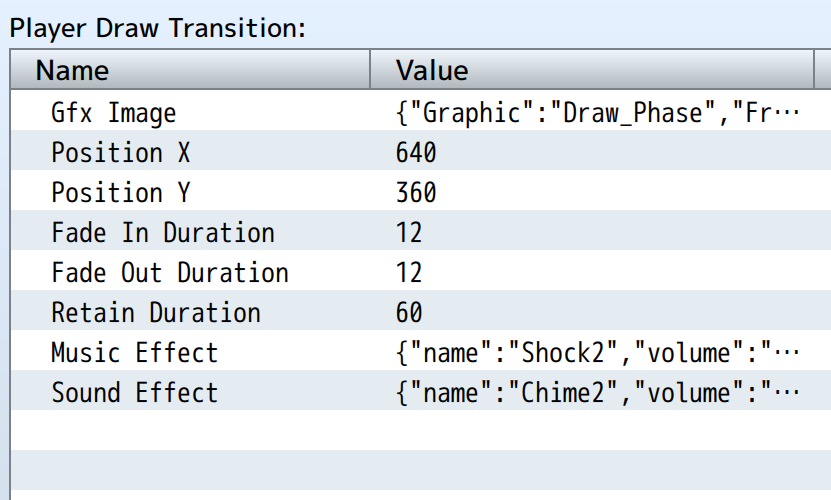
- "Gfx Image": Allows for setting up multi-frame graphics
- Position X/Y refer to the screen position.
- Fade/Retain Durations control how long the graphic remains on screen.
- Music/Sound Effects play on transition start.
There is a significant amount of setup for transition effects, however, if you power through this and the UI setup, you can have a duelist card game that's truly YOURS.
After doing the initial plugin parameter setup, we want to look at these parameters now:
- Card Setup
- Monster Deck Limit
- Ability Deck Limit
- Field Deck Limit
- Fusion Deck Limit
- Total Deck Limit
- Card Back Graphic
- Initial Player Deck
- Premade Decks
Card setup should be first:
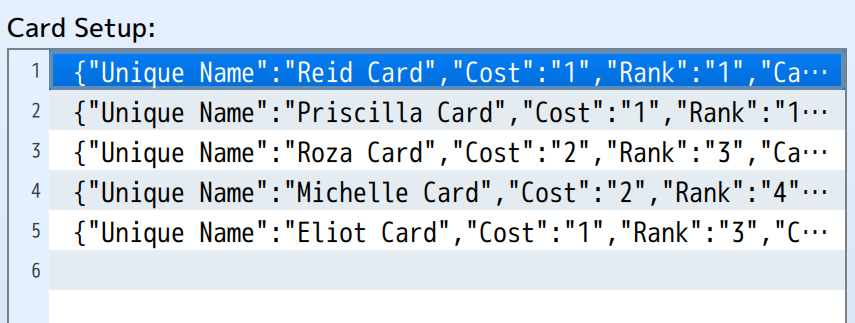
The demo has five (5) cards setup. Reid and Priscilla are setup as monster cards. Rosa and Michelle are ability cards whilst Eliot is a fusion field card.
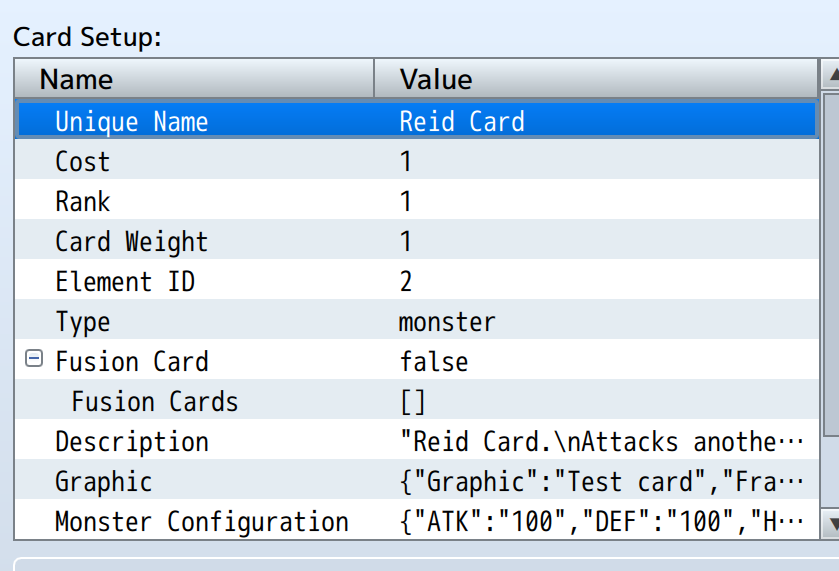
For example, for Reid Card you can setup Cost, Rank, Weight, Element, Type, Fusion Designation, Monster Data (Seeing as type is 'monster')
- Cost refers to the battler power required to place the card on the field or the power gained when the card is sacrificed.
- Rank is the "Tier" of the card. A high rank card will have immunity against effects of a lower ranked card.
- Card Weight is a "Space Occupied" variable used when the player is setting up their deck.
- Element ID is the element of the card. The name is referenced from the database position
- Type can be monster, ability or field. Monster and Ability cards can be placed but field cards can not. Field cards are activated during placement phase.
- Graphic is the front facing graphic. It can be setup as animated.
- Monster configuration sets up the base parameter of the monster. See following:
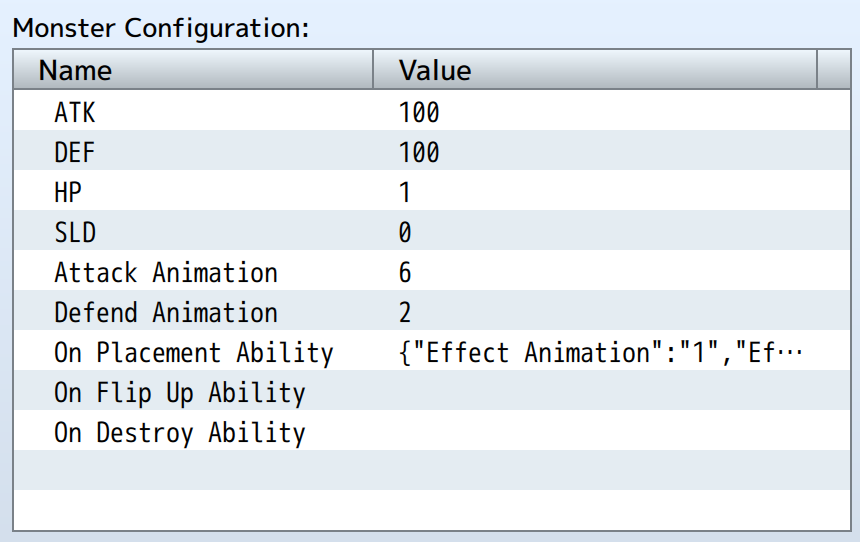
- ATK: Used to determine the power of the card when in attack mode.
- DEF: Used to determine the power of the card when in defense mode.
- HP: The life value of the monster. Leave at 1 if you're not going to use it.
- SLD: The number of attacks this card can block.
- Attack/Defend Animation play depending on the mode of the card and if the card counters the opponent card.
- Placement Ability will activate if the card is placed face-up on the field.
- Flip Up will activate if the card is placed face-down and then later flipped up.
- Destroy will activate when the card is about to be destroyed. Destroy ability effects do not respect turn duration.
Monster ability and ability cards have the following parameters to consider:
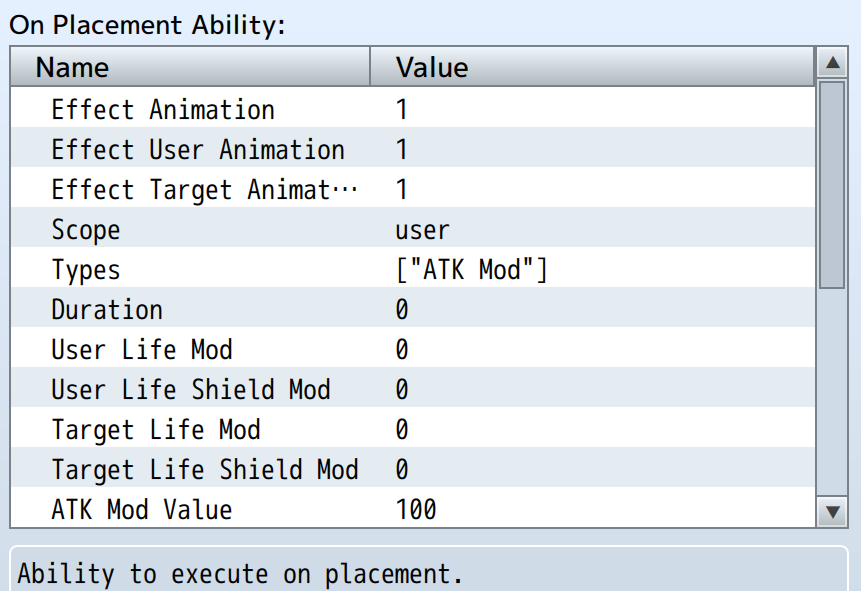
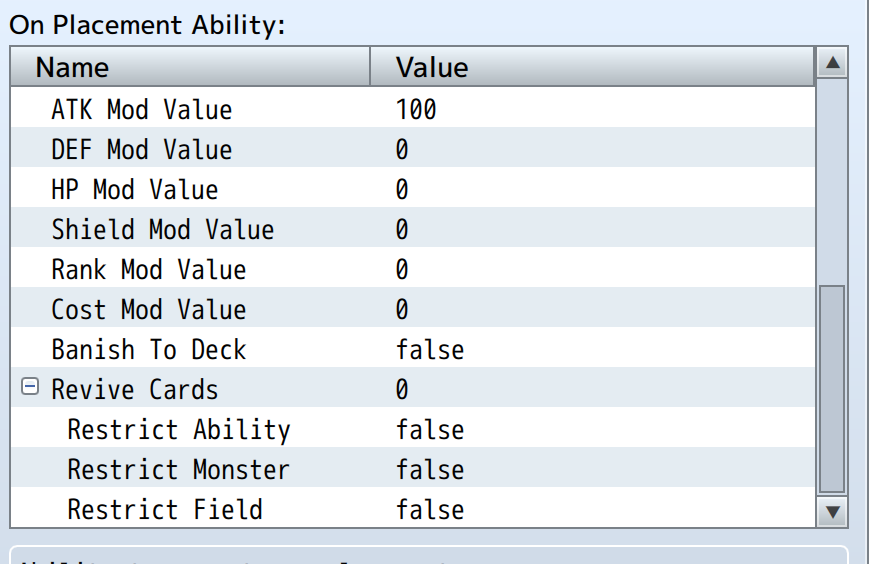
You can setup animation to play on the cards, on the user deck or on the opponent deck. Other than that, it is clear to see that ability setup is extensive...:
- Scope can be all, user, ally, opponent, enemy or none.
Scope applies mainly towards the cards on the field. Battler effects will apply if the card has any to do so and is not limited to the Types list which clearly defines what effects are added to cards.
Scope Options:
- Ally: Single user card
- Enemy: Single opponent card
- User: All user cards
- Opponent: All opponent cards
- All: All cards on field
- None: No cards. Similar effect if Types list is left empty.
Type Options:
- ATK Mod: Modifies card ATK .
- DEF Mod: Modifies card DEF .
- HP Mod: Modifies card HP .
- SLD Mod: Modifies card SLD.
- Rank Mod: Changes the card rank
- Cost Mod: Changes the power cost value of card
- Destroy: Sends card to grave.
- Banish: Returns target cards to hand (Deck if option selected.)
Once you set scope and type you can set any effects you want to apply directly to the player battler or enemy battler. This includes adding a shield against direct attacks.
The revive cards parameter designates the number of cards the user can revive from grave to the user's hand which can be then added to field (At Cost) during next placement phase.

Field Configuration is where you setup backgrounds for the duel scene, set the animation to play when a card is placed on field and also played on all placed cards every turn (Activate Animation) and if not the base field, a turn duration to the field effect can be set.
Status Effects are globally applied effects which remain until the field has ended.
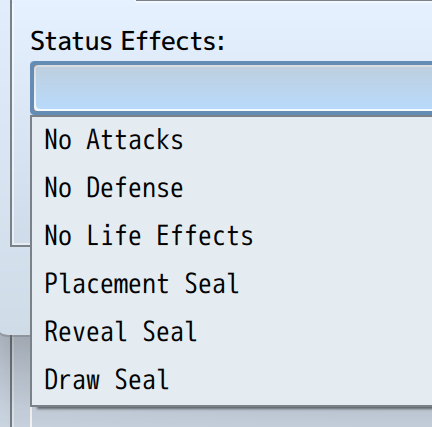
- No Attacks: Prevents monster cards from attacking any other monster card.
- No Defense: If any card is in defense mode, force change to attack mode and prevent change to defense mode.
- No Life Effects: Prevent direct life modification to the battler's HP (In short no "Life point" changes)
- Placement Seal: Prevent placing cards on field.
- Reveal Seal: Prevent direct flip up of card.
- Draw Seal: Prevents drawing cards.
You can have the field provide specific effects to monster cards when placed on field:
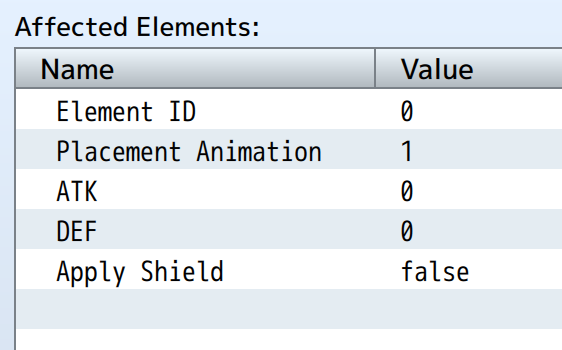
Element ID refers to the element of the card. You can further specify placement effects for the card here. The "Apply Shield" parameter will prevent the card from suffering a direct attack (Destroy/Banish effects not included).
After this, just set the elements the field will ban from being in play and the animation to play when removing banned cards (Banned Animation).
Now that we're done with card setup, we need to setup the decks. To start, we'll begin by limiting the card types in a deck and also adding a total limit of cards to the deck:

After this, let's make the initial player deck:
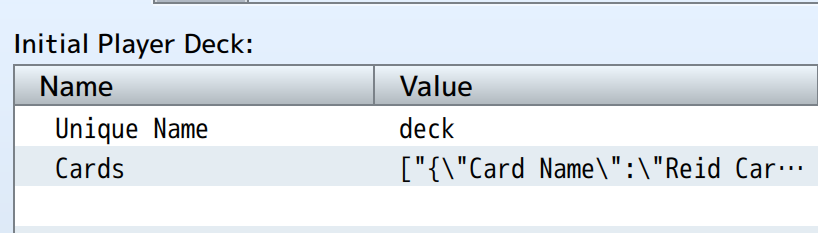
The "Unique Name" parameter does nothing. It can be ignored. What you want to focus on is the "Cards" parameter.
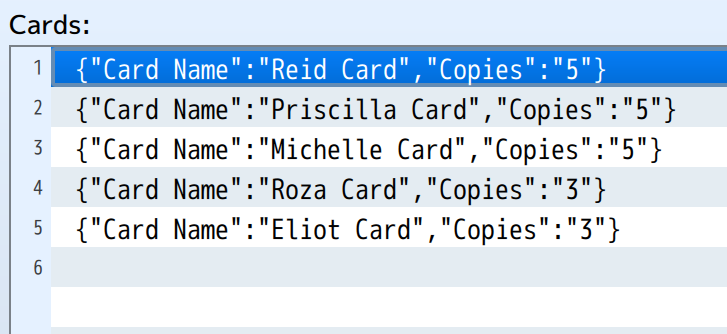
You should be able to see that you need to put the card name exactly as the name of the "Unique Name" of the card in "Card Setup" parameter. There is a problem here however:
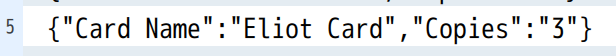
Eliot Card is a fusion card and you can only hold two (2) fusion cards in your deck with current limit setup What happens is that after adding two "Eliot Card" to the deck, any further fusion cards are ignored.. To fix this there are several options:
- Add cards to player inventory during the game.
- Reduce the initial amount of copies.
- Change Eliot Card from being a fusion card.
Premade decks can be setup in much the same way as the initial player deck but the difference is that the "Unique Name" for the pre-made deck is rather important when they need to be referenced during gameplay later.
After all that, give your cards a nice card back graphic (Which can be animated) by setting up the parameter:

The last mandatory setup should be the elemental configurations:
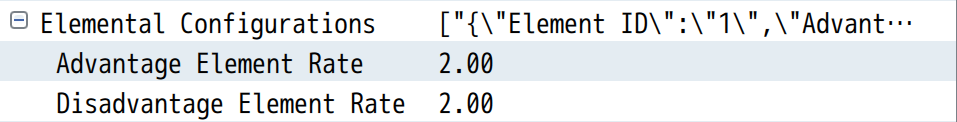
To get the small stuff out of the way, according to the image above:
- If a monster card element is advantageous to the card it is attacking, the monster ATK is multiplied by the parameter "Advantage Element Rate" which is 2.00.
- If a monster card element is disadvantageous to the card it is attacking, the monster ATK is divided by the parameter "Disadvantage Element Rate" which is 2.00.

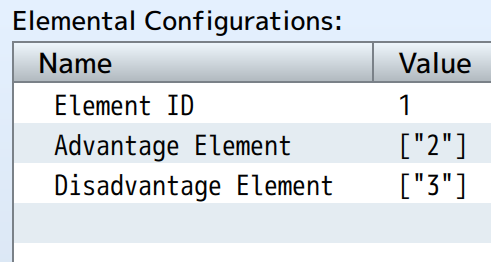
Each element can be configured to have a list of elements it is advantageous to and disadvantageous to.
From the database for elemental name reference:

From the elemental setup, Physical element is strong against fire but weak against ice.
Plugin parameters like "Deck Weight Formula" can be experimented with to limit cards in deck by weight.
Last thing we need to do to finish Duelist Cards setup would be to setup the game itself. For MV users you can follow along via Premade Games setup which is in the plugin command. (MZ users too if they want to setup premade games)
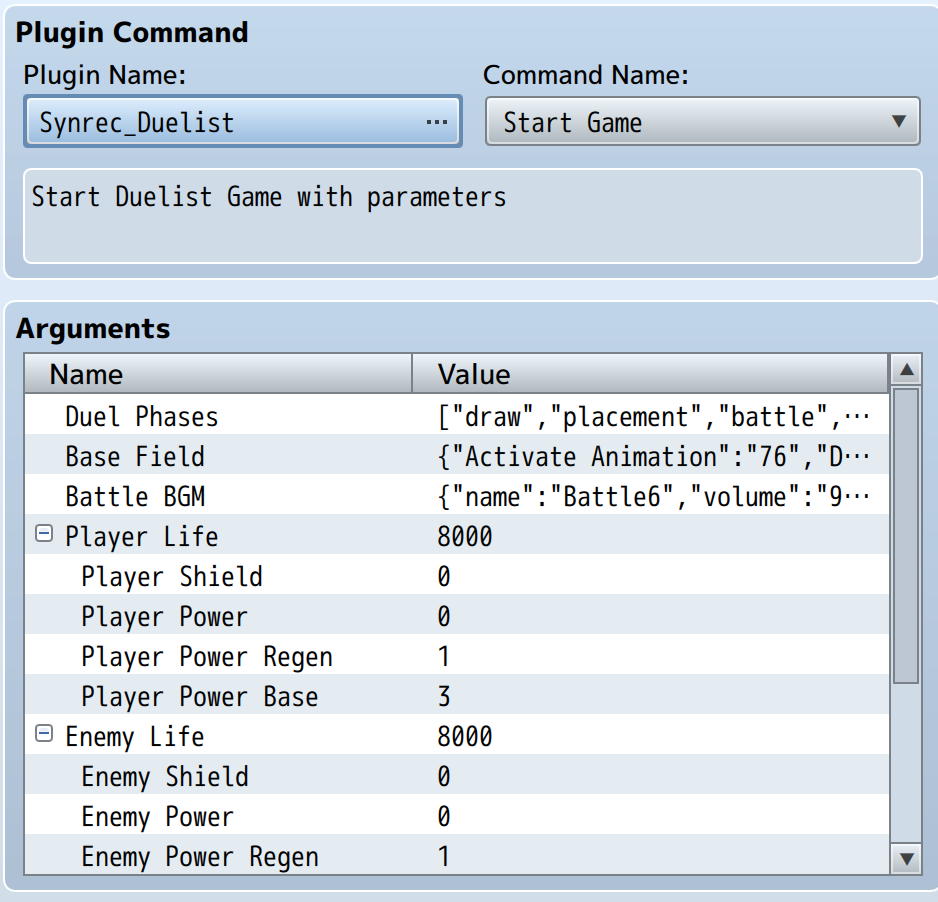
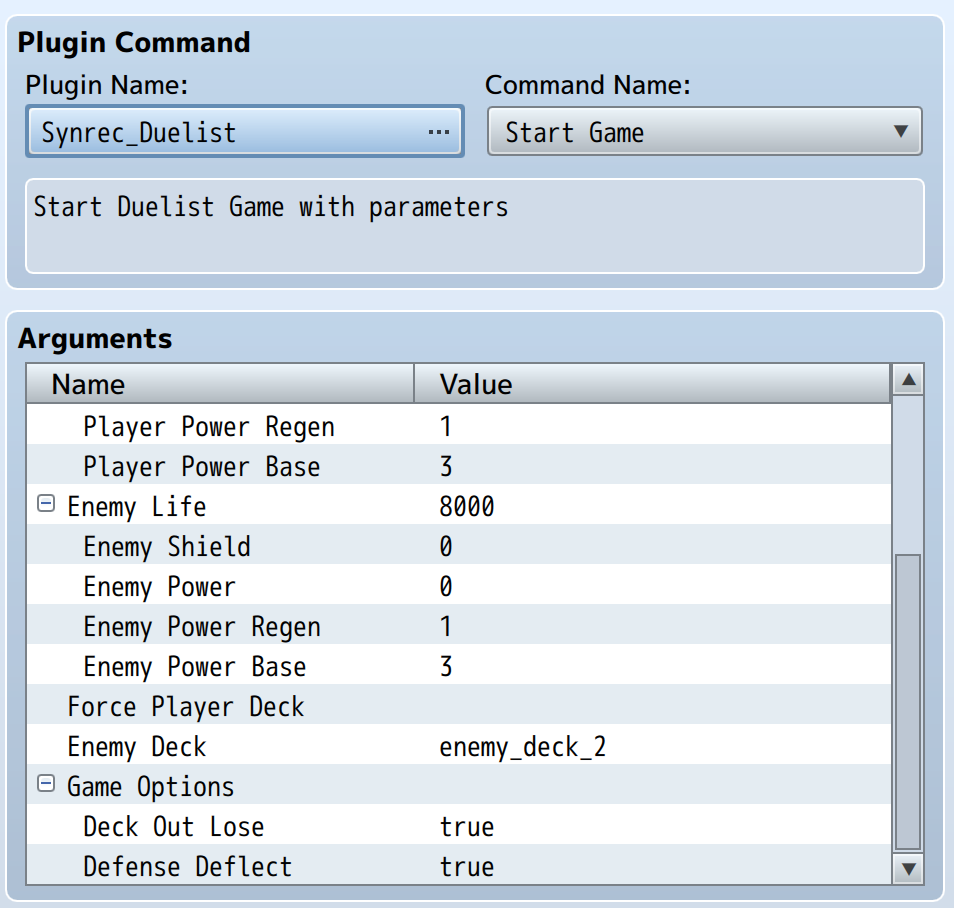
There's a lot of options here for your card game in which you can forcibly make the player use a premade deck, set deck-out lose or defense damage reflection. Nothing here should be especially hard to understand and if anything, you may use the demo project as reference for how to set this up to start your new duelist game.
If you have any concerns, consider messaging me on DISCORD
Purchase
In order to download this tool you must purchase it at or above the minimum price of $25 USD. You will get access to the following files:
Development log
- v1.9.7 - Improved AI20 days ago
- v1.9.6 - Randomized battle music33 days ago
- v1.9.5 - Elemental Restrictions48 days ago
- v1.9.4 - Valid card plays60 days ago
- v1.9.3 - Revive Selection Properties80 days ago
- v1.9.2 - Some bug fixes + Video93 days ago
- v1.9.1 - Minor stuffMar 16, 2025
- v1.9.0 - Minor filter patchFeb 18, 2025