RPG Maker MV/MZ: Preloader
A downloadable tool
This plugin creates a preload list based on files already loaded and then saves it to a "list" inside the project save folder.
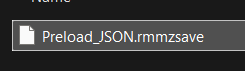
This file can be transferred to the deployed project save folder to create a preloader for that deployment.
The deployment project will also function in the same in that if an image or audio is not on the preload list, it will add it to preload it later.
Let's take a look at the plugin:
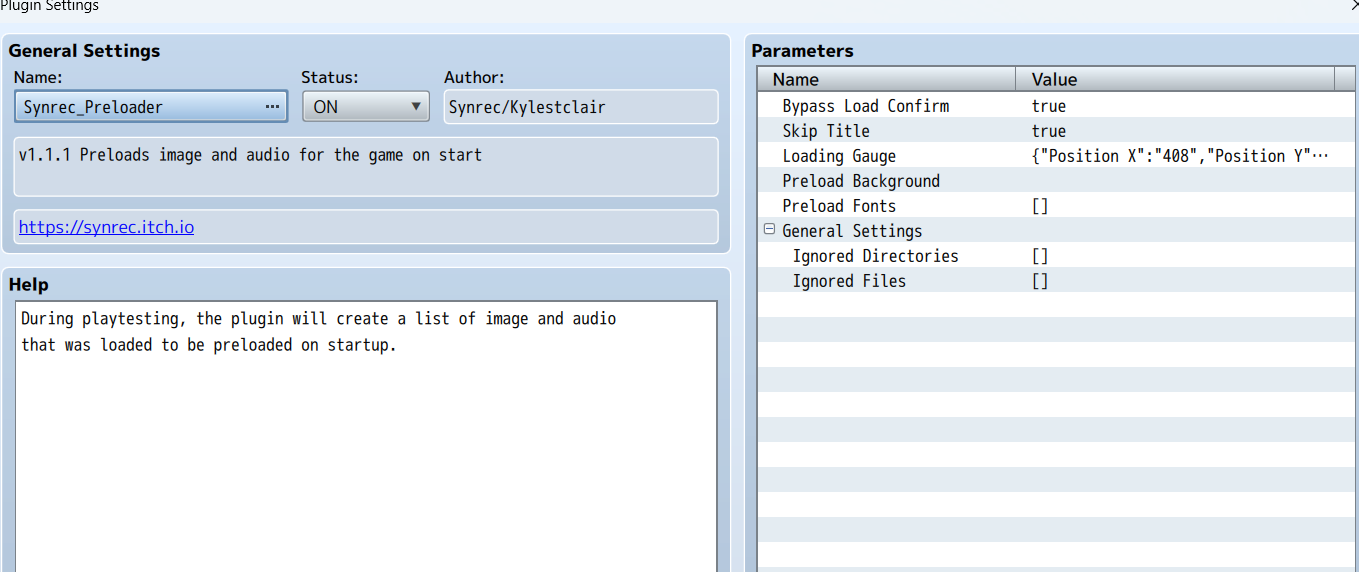
You can set "Bypass Load Confirm" to skip the load confirm input check and go straight to the title. If you want players able to skip the title, set "Skip Title" to true. "Skip Title" will only work if the player has no save files in project.
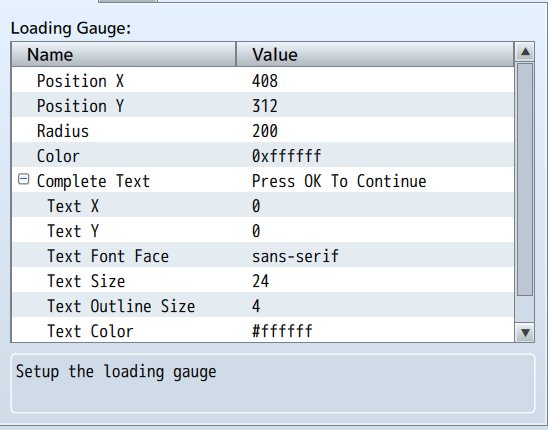
The "Loading Gauge" parameter allows for setting up circular PIXIJS Graphic for loading data. "Position X" and "Position Y" are screen positions. The circle is drawn at center pivot with "Radius" value.
"Complete Text" is the text that shows up if "Bypass Load Confirm" is set to false.
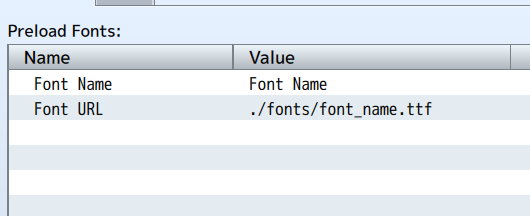
Next, if you are using multiple fonts, please preload them. My plugins in particular allow for multiple window customization in which you may set custom fonts for each window.
First, ensure that the font is loaded in the project's [fonts] folder:
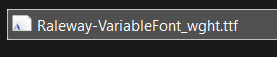
Then, open the font and make a note of its name:
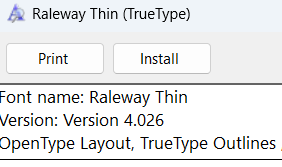
Next, in preloader plugin, you want to enter the information to load the font into the project:
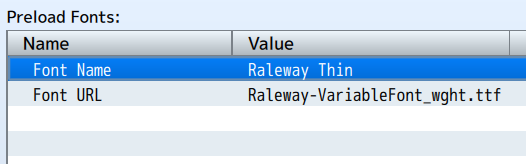
Note, MV and MZ have different methods for "Font URL":
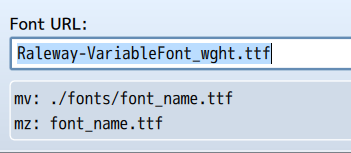
Lastly, we can ignore whole directories or specific files:
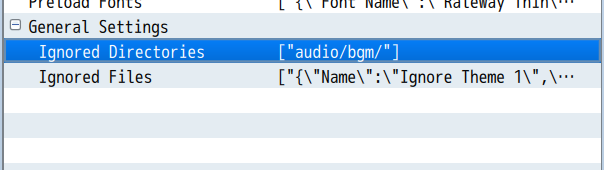
Download
Click download now to get access to the following files:
Development log
- v1.1.6 - Battle Test errorMay 11, 2025
- v1.1.5 - Post load videoApr 08, 2025
- v1.1.4 - Audio Preload fix (MV)Sep 12, 2024
- v1.1.3 - Audio wait addedAug 24, 2024
- v1.1.2 - Add loading checker for imagesAug 24, 2024
- v1.1.1 - Remove cache clearJul 18, 2024
- v1.1.0 - Skip title patchJun 30, 2024
- v1.0.9 - Skip TitleJun 14, 2024
