It would be really nice that instead of having only one sound effect per Custom Text Sound, you could add more sounds that alternate every time, instead of having the same sound everytime (not including pitch changes). It would also be cool if you could associate a certain sound to selected letters, and another sound to other letters.
Yes, I’ve been playing around with the sound length, however no matter how short I’ve made it, it still sounds… wrong. What is the length of the sound you used? I’m asking so that I can troubleshoot the issue better, as maybe the issue I’m facing isn’t related to the length after all and is due to something else.
Hello, I love the convenience of this plugin for game writing, but for some reason, it always pops up the devtools page when I test the game. How can I turn it off?
For some reason when the sound plays as the text goes I get this weird crunchy clicking noise. Is that just because the plugin is more compatible with MV than MZ?
This is a solid plugin, but I'm having a problem involving when the talking sounds play. For some reason it seems to completely override and stop any other sound effect I have set playing for my text, even though sound effects should be able to play on top of each other. Is there anyway I could fix this myself, or is this just a bug?
This is a great alternative to the Visustella plugin. VS's plugin only has one advantage over this, and that is being able to change the interval at which the sound plays (every 2, 3, 4 letters etc). If you could add that setting, your plugin would be perfect! :D
Thank you for reporting. It seems to be an issue with parsing a custom sound. Custom Text Sounds parameter should be [] if it is empty. I'll upload an error catch.
Hello. English is not my native language, I use a translator. I recently started to understand mz, but I have zero knowledge in programming. And I don't understand how to work with plugins at all. I was able to connect it, but I do not understand how to use it. Do I need to enter some command before the message?
A block of code may be missing from your rmmz_windows.js file. Here is the code that was shown to me by Synrec that may be missing from rmmz_windows.js in your js folder and need to be added for functionality: ---
Hi, I really like the idea of this plugin and downloaded and installed it in my MZ project. For some reason no sounds play (neither the Default or the sounds tied to a Face Set). If you have the time could you pls help to troubleshoot the problem? Below is the set up on RPG Maker MZ Version 1.4.4:
And below is the Plugins in use. I can't think of anything here that may interfere with your plugin. To be safe I switched off all the plugins except this one and it still didn't work.
Hi, thanks for the reply. I tried moving it to the bottom as well as switching off every other plugin on the list but no luck, the game doesn't play the text sounds that run. I tried moving the plugin right to the bottom as well as top of the list even when every other plugin was off but still no luck. Is there anything else I could try? Thanks again for any help
Thanks for the suggestion, I tried it now. Renamed the file to simply "Speak" and the issue persists. I can hear the audio file being played in the editor when choosing the file in the plugin settings so I know RPG Maker can read the file, but in the actual game there is no text sound when text is displayed. Is there a note tag or something I might have missed to add to the event or in the message box? I also created a new test project from scratch without adding any new plugins and the issue remains there too. Could it be an issue with the MZ version? I'm running Rpm Maker MZ 1.4.4 on Steam.
← Return to tool
Comments
Log in with itch.io to leave a comment.
Hi! I have a suggestion for your plugin :)
It would be really nice that instead of having only one sound effect per Custom Text Sound, you could add more sounds that alternate every time, instead of having the same sound everytime (not including pitch changes). It would also be cool if you could associate a certain sound to selected letters, and another sound to other letters.
Here's an example from Deltarune:
Thank you for the suggestion 👍
Hello! Love this plugin, however I'm running into issues with sound length. What is the recommended length?
The plugin plays back sound based on the default text letter draw rate of message window.
You may need to shorten your text sound effect
Yes, I’ve been playing around with the sound length, however no matter how short I’ve made it, it still sounds… wrong. What is the length of the sound you used? I’m asking so that I can troubleshoot the issue better, as maybe the issue I’m facing isn’t related to the length after all and is due to something else.
Never even thought the script could recognise this.
Yo man
nice plugin but i have an issue
it works for the first time but then when a dialouge ends, i get this error, an ideas?
'this.isWaiting is not a function'
What version and type of RPG Maker are you using?
im using rpg maker mz ver 1.1.1
Is this because you pirated it?
Hello, I love the convenience of this plugin for game writing, but for some reason, it always pops up the devtools page when I test the game. How can I turn it off?
What shows up in the console when the devtools opens up?
I dont know why it fixed by itself... but it looks like this
Title is called Devtools - chrome-extension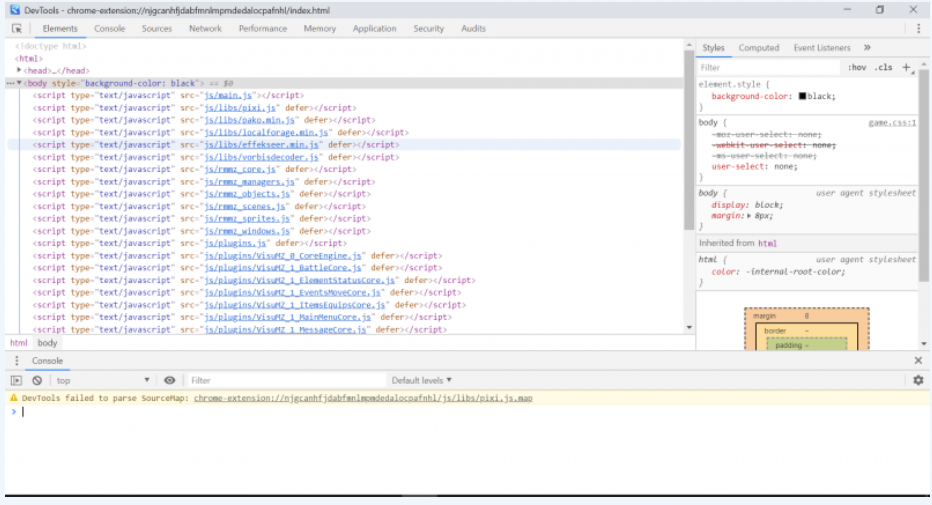
For some reason when the sound plays as the text goes I get this weird crunchy clicking noise. Is that just because the plugin is more compatible with MV than MZ?
Sound should play on every character draw. Your SFX is likely too long
You're right the se was too long. shortened it and it sounded perfect. Thank you so much! :)
This is a solid plugin, but I'm having a problem involving when the talking sounds play. For some reason it seems to completely override and stop any other sound effect I have set playing for my text, even though sound effects should be able to play on top of each other. Is there anyway I could fix this myself, or is this just a bug?
The line where it says "AudioManager.stopSe()" can be deleted in your case
This is a great alternative to the Visustella plugin. VS's plugin only has one advantage over this, and that is being able to change the interval at which the sound plays (every 2, 3, 4 letters etc). If you could add that setting, your plugin would be perfect! :D
Hi. i have a problem. The plugin doesn't work for some unknown reason. From the log I found out about the error: index.html: 1 Uncaught SyntaxError:
Unexpected end of JSON input
at JSON.parse(<anonymous>)
at Synrec_TextSounds.js:109
I've tried changing the load order, disabling all plugins, but it still doesn't work.
Thank you for reporting. It seems to be an issue with parsing a custom sound. Custom Text Sounds parameter should be [] if it is empty. I'll upload an error catch.
There are no plugin commands, please see the plugin manager for customization of the default sound file.
i have a problem, when the text box finish the dialogue, an error message appears saying "this.isWaiting is not a function"
Can you post the console report? (Press F8/F12)
A block of code may be missing from your rmmz_windows.js file. Here is the code that was shown to me by Synrec that may be missing from rmmz_windows.js in your js folder and need to be added for functionality: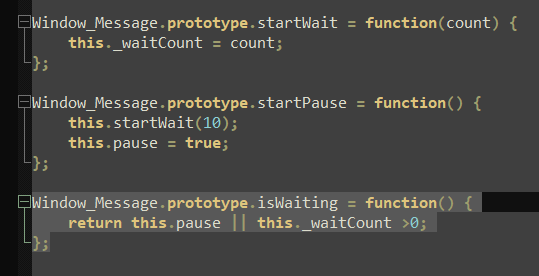
---
Hi, I really like the idea of this plugin and downloaded and installed it in my MZ project. For some reason no sounds play (neither the Default or the sounds tied to a Face Set). If you have the time could you pls help to troubleshoot the problem? Below is the set up on RPG Maker MZ Version 1.4.4: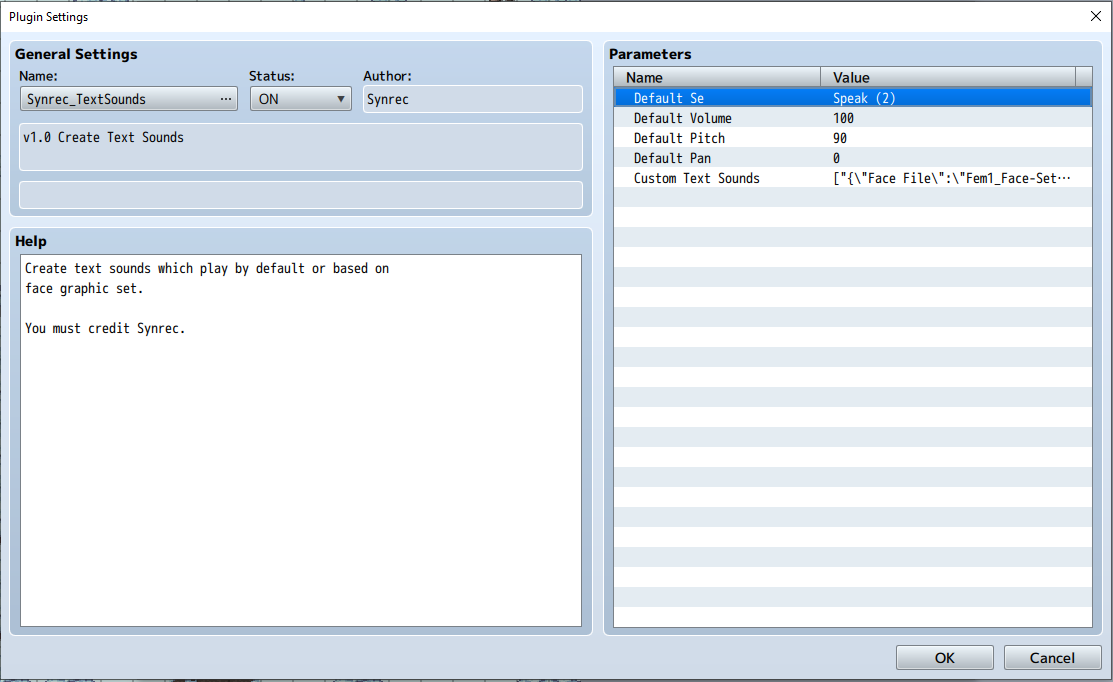
And below is the Plugins in use. I can't think of anything here that may interfere with your plugin. To be safe I switched off all the plugins except this one and it still didn't work.
Any help would be greatly appreciated!
Try moving the plugin to the bottom of the plugin list
Hi, thanks for the reply. I tried moving it to the bottom as well as switching off every other plugin on the list but no luck, the game doesn't play the text sounds that run. I tried moving the plugin right to the bottom as well as top of the list even when every other plugin was off but still no luck. Is there anything else I could try? Thanks again for any help
Oh, I looked at your post again and I saw the problem, please remove the space in the file name or replace it with an underscore
Thanks for the suggestion, I tried it now. Renamed the file to simply "Speak" and the issue persists. I can hear the audio file being played in the editor when choosing the file in the plugin settings so I know RPG Maker can read the file, but in the actual game there is no text sound when text is displayed. Is there a note tag or something I might have missed to add to the event or in the message box? I also created a new test project from scratch without adding any new plugins and the issue remains there too. Could it be an issue with the MZ version? I'm running Rpm Maker MZ 1.4.4 on Steam.
Bug removed
good job !