
RPG Maker MV/MZ: Rhythm Game Maker
A downloadable tool
Get this tool and 52 more for $250.00 USD
Buy Now$15.00 $12.00 USD or more
On Sale!
20% Off
Features:
- Custom graphic setup and positioning. You can customize the unique look of your rhythm game.
- Execute during battle. Will overwrite default skill into a new skill which will execute actions set for each button in game configuration
- Extendible with JavaScript. You can run any valid JavaScript function for each rail during update. (Mainly coder benefit)
- Can use game score for battle skill damage
- Compatible with the Tactical Battle System
If you require precise button placement and timing, I recommend you use an audio editor and select the point of the audio in which you would like to have precise button placement. An example would be Audacity which allows you to display sound time placement in frames which is what this plugin requires.
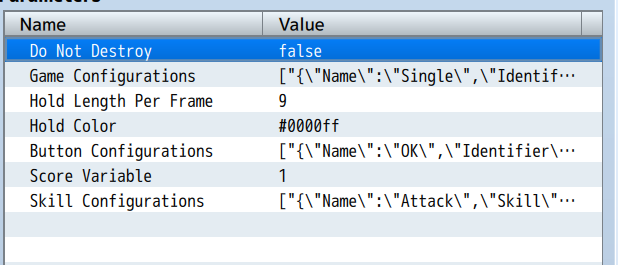
- Do Not Destroy: A setting for in the event certain plugins have issue with destroying unused graphics, it will set empty graphic instead.
- Game Configurations: Setup Games to be called during gameplay via event plugin command or script call.
- Hold Length Per Frame: Extends the hold area for that button by the set pixels per hold time duration. Eg: If hold time is 30, 9 * 30 = 270 pixels width for the hold area.
- Hold Color: Sets the color of the hold area for the buttons
- Button Configurations: Setup button graphics to be used during gameplay. Can be animated.
- Score Variable: The game variable used for game score
- Skill Configurations: Setup which skill will execute which rhythm game.
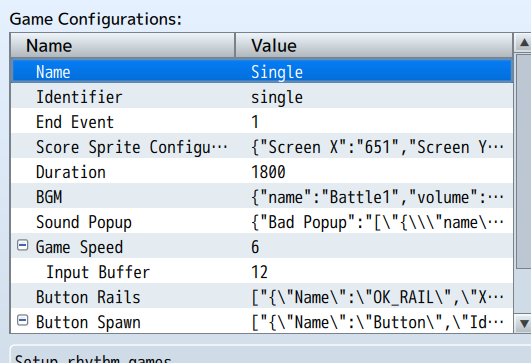
- Name: Unimportant.
- Identifier: Used for identifying the game configuration. Keep this unique.
- End Event: Sets the common event to run once the game ends.
- Score Sprite Configuration: Set screen position of the score sprite, the font settings to be used and a background graphic if required.
- Duration: The duration of the game in frames
- BGM: The background music to play during the game.
- Sound Popup: Plays a sound effect based on player input timing. Bad input sound plays when the button is not in target area, good input sound plays when the button is partially in target area and perfect input sound plays when the button is fully within the target area.
- Game Speed: The sliding speed of the buttons.
- Input Buffer: If button is not "Trigger Only", can set a grace period for the player if they hold button too long or release too early.
- Button Rails: The game rails to be used during gameplay.
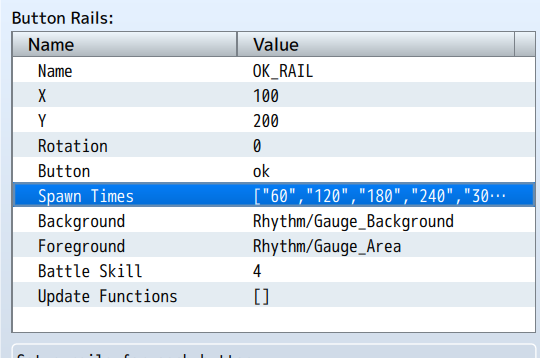
- Name: Not used
- X and Y: Screen position for the game rail
- Rotation: The rotation of the rail from top-left pivot
- Button: The RPG Maker button that will be used for the rail
- Spawn Times: Not used (To be deleted)
- Background: Width is used to determine the length of the game rail. Buttons spawn from the left of the background.
- Foreground: Used to determine the "hit area" of the button. Placed to the right if the "Background"
- Battle Skill: If used during battle, this rail will execute the skill (4 in this case)
- Update functions: Run JavaScript code (For advanced users, any valid JavaScript is valid)
- Button Spawn: The buttons to spawn during gameplay
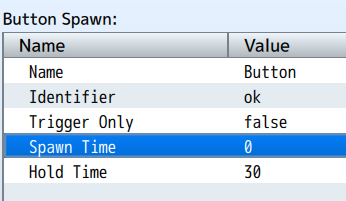
- Name: Can ignore.
- Identifier: The RPG Maker button to respond to.
- Trigger Only: Determines if the button is trigger or hold.
- Spawn Time: The time since start in which button will spawn. Zero (0) will spawn as soon as game starts.
- Hold Time: Time in frames required to hold button.
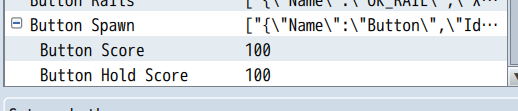
- Button Score: The score granted by each button on perfect input
- Button Hold Score: Max score gainable from hold type buttons
| Updated | 7 days ago |
| Status | Released |
| Category | Tool |
| Author | Synrec |
| Genre | Rhythm, Role Playing |
| Made with | RPG Maker |
| Tags | Graphical User Interface (GUI), RPG Maker |
Purchase
Get this tool and 52 more for $250.00 USD
Buy Now$15.00 $12.00 USD or more
On Sale!
20% Off
In order to download this tool you must purchase it at or above the minimum price of $12 USD. You will get access to the following files:
Syn_Rhythm.zip 577 MB
Syn_Rhythm.js 78 kB
Download demo
Download
Rhythm_Game_Help.pdf 72 kB
Development log
- v1.5 - BGM Sync7 days ago
- Minor Demo Update for MZ53 days ago
- v1.4: MV Patch57 days ago
- v1.3: Adjustments and Circular waveform59 days ago
- v1.2 - Extremely minor86 days ago
- Demo Update99 days ago
- v1.1 - Automatic ModeSep 03, 2025
- Released!Jun 10, 2025
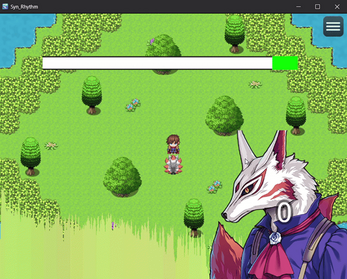
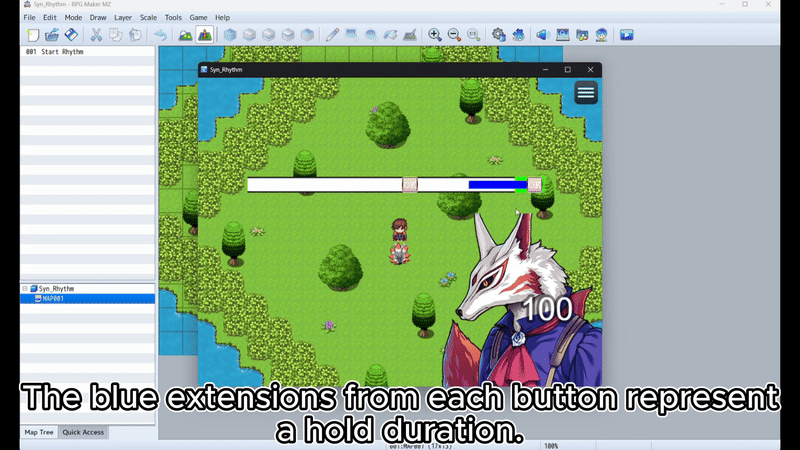
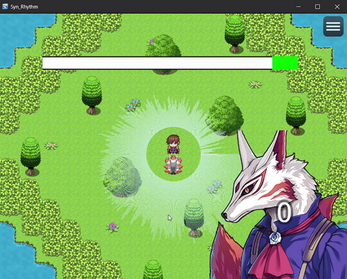
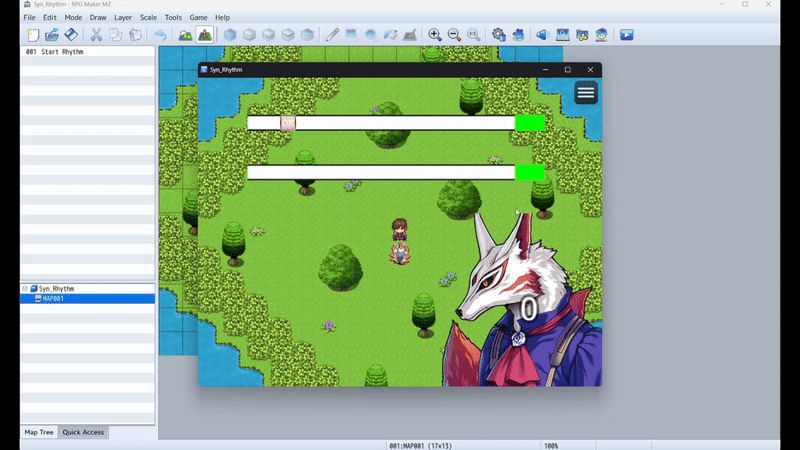
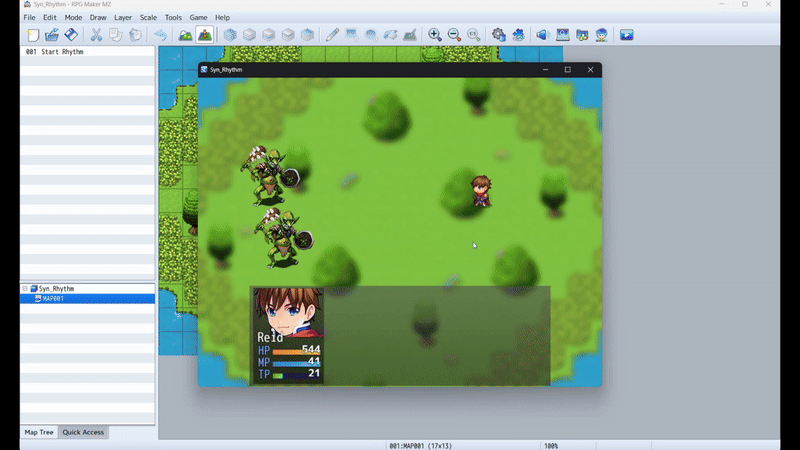
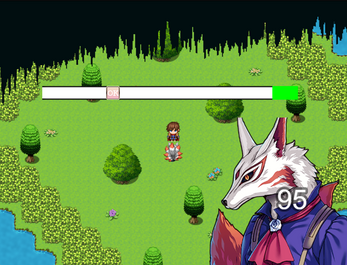
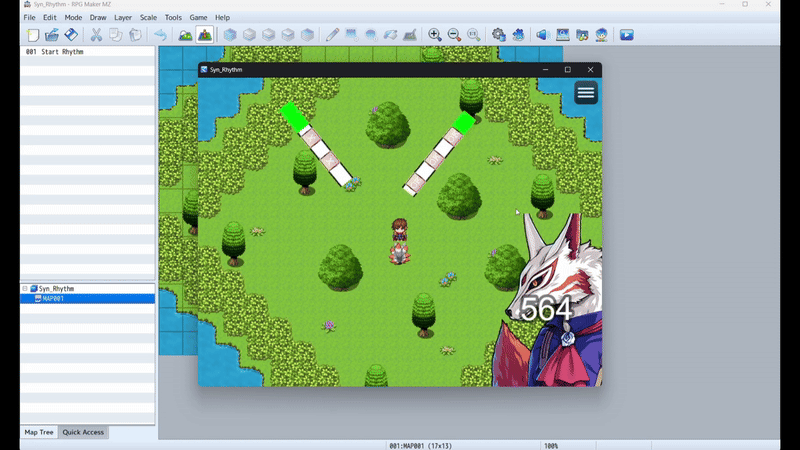
Comments
Log in with itch.io to leave a comment.
How many rails can be used at once? The video only shows two... For a decent rhythm game I would expect to have maybe 4 or 5 buttons being used. And would it be possible to have the rails running vertically rather than horizontal? I'd like to be able to set up something like Friday Night Funkin' or a "poor man's Guitar Hero" lol.
You can use as many rails as needed based on the rpg maker buttons that are configured.
As for vertical rails, you can use the update functions to constantly set a rotation value for the rail. Please keep in mind the button will be rotated as well.
You can view the help file for more info
I got that all working great, but I found one small issue when changing fonts in the Score Sprite Configuration: When using the default "sans-serif" font, changing the font size works as expected... But whenever I use a font of my own, it seems to remain stuck at a really small font size, and if I attempt to make the text larger, it simply pushes the score numbers farther down the screen (as if I was increasing the Y-offset instead of the font size).
May need to preload the font. Try using the Preloader plugin.
Does this require the Quicktime plugin to work?
Nope!