
RPG Maker MV/MZ: Monster Capture
A downloadable tool
This is the core of Monster Capture and is the basis of many add-on scripts for a capture system in RPG Maker MZ.
Pre-Adds
----------------------------------------------------
Tutorial Playlist (OUTDATED)
Due to the massive changes brought in by v1.0.0, please refer to the demo project uploaded for example setup.
You need to setup the scenes prior to their use. You can ignore main menu setup if you are going to use default.
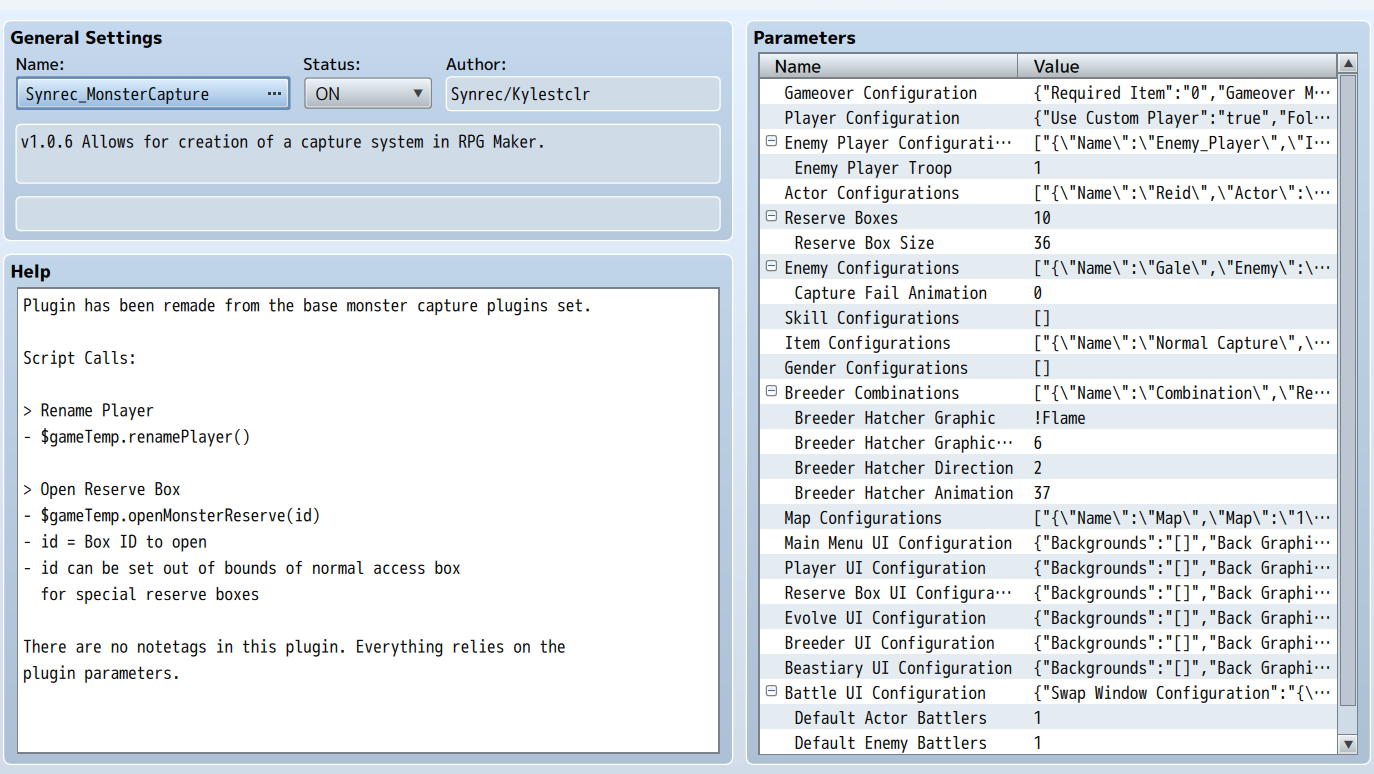
There's quite a lot to unpack in these configurations, we'll look over each one step by step.
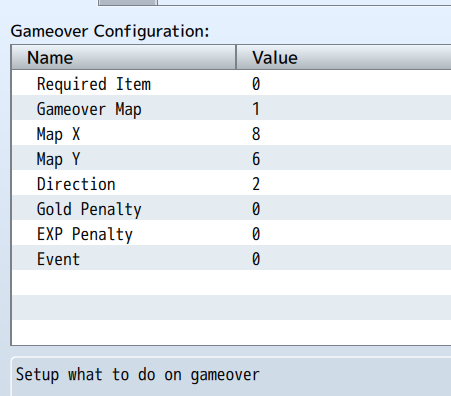
We can have gameover require an item to allow the player to restart game at map "Gameover Map" with coordinates ("Map X", "Map Y"). You can use game variables here instead of numbers by inputting the script call:
- $gameVariables.value(ID)
Where ID is the game variable ID.
Next is the player setup:
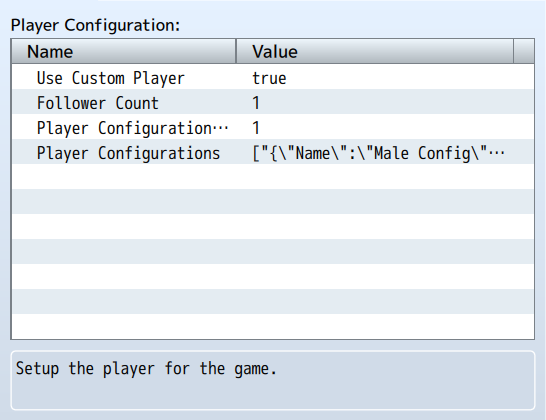
If you want to use the custom player configurations, you want to set "Use Custom Player" to true.
The follower count will determine the number of party members or captures that trail behind the player.
The third parameter is "Player Configuration Variable" and it uses the variable selected to determine which of the "Player Configurations" are used.
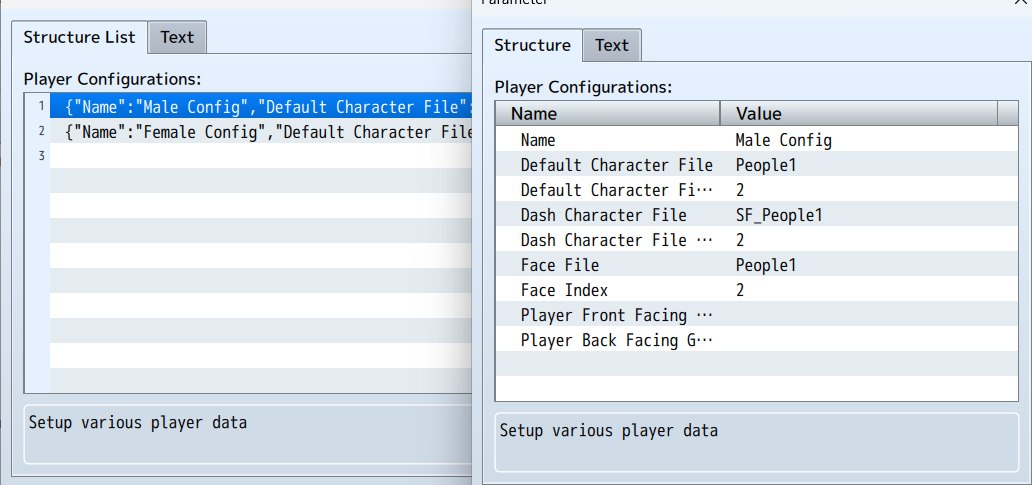
Despite the value shown on the left for the configuration list, the Variable value should be zero (0) for the first selection.
Next would be "Enemy Player Configurations" which would allow setting up enemy troops with set levels, an item pool and to allow enemies to smartly swap out.
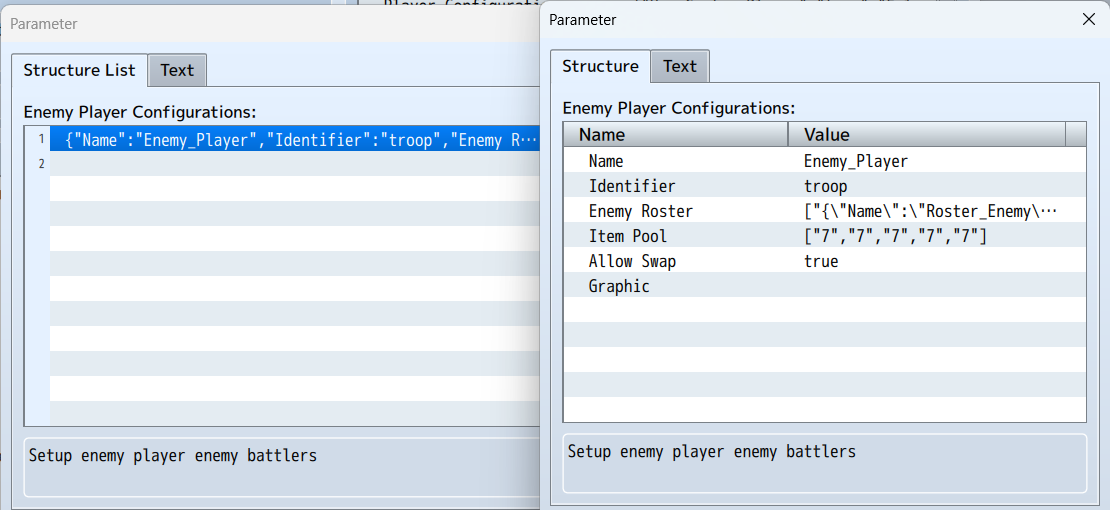
The "Graphic" parameter is currently not used.
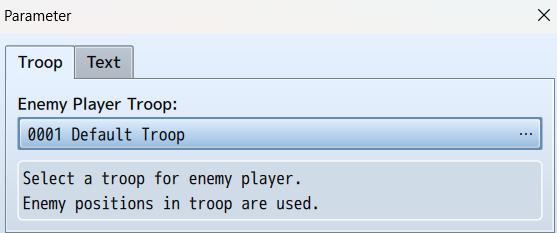
We need to set the "Enemy Player Troop" as this is the troop ID used for setting up the enemy player battle.
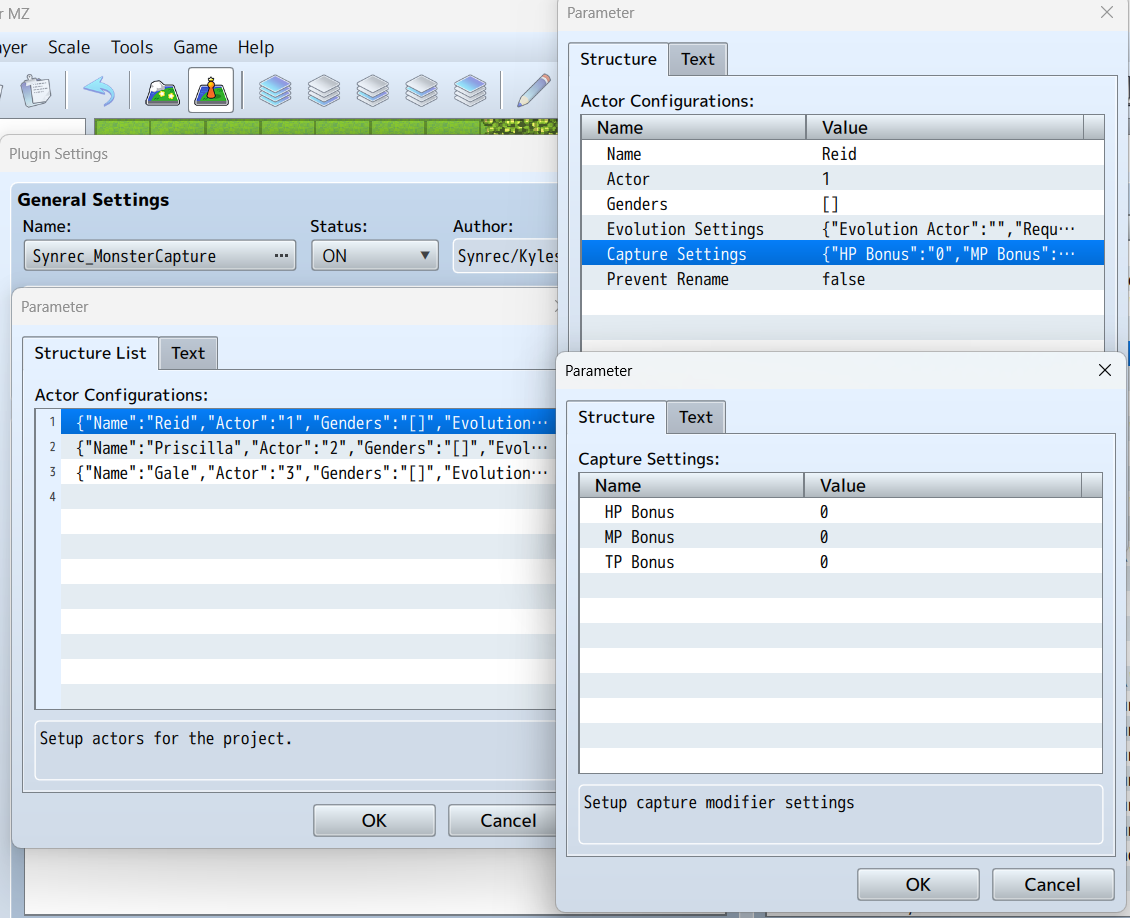
Proceed to setup the actors in the plugin for the available "Genders", "Evolution Settings" which allow specific requirements for evolution and "Capture Settings" which allow for capture bonus based on HP, MP and TP rates.
You can prevent Actor rename by enabling the parameter "Prevent Rename".
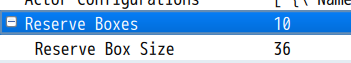
"Reserve Boxes" is the total number of reserve boxes accessible by the player under normal circumstances.
"Reserve Box Size" will determine the number of captures in each box.
The number of reserve boxes here does not necessarily need to be a set value. You can create events to allow access to independent inaccessible boxes:
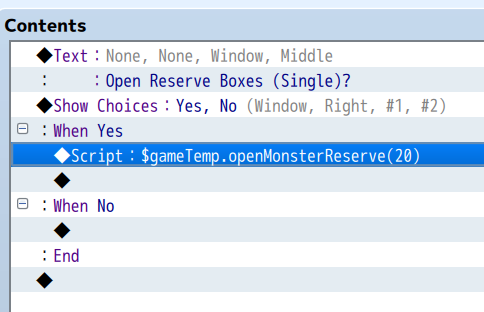
This event allows the player to open reserve box '20' which is not normally accessible.
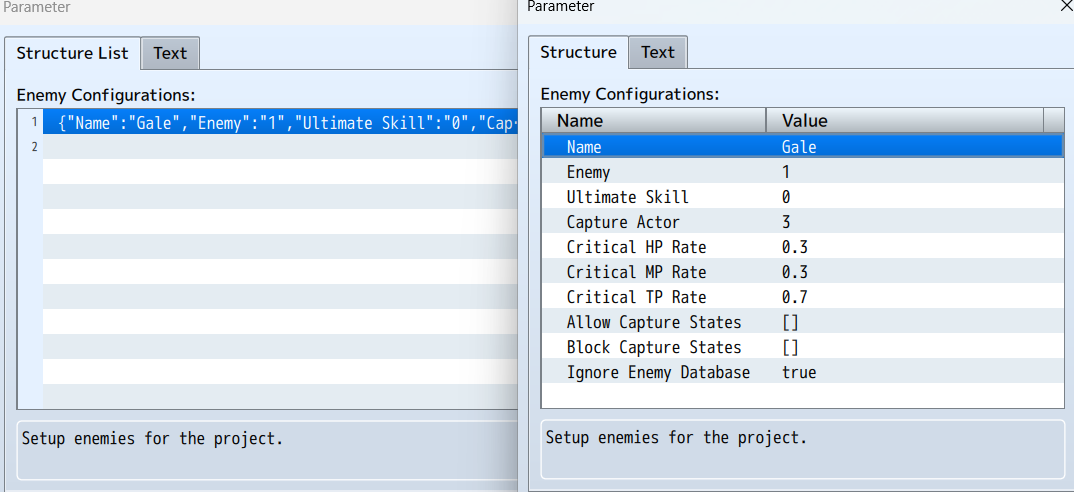
When configuring enemy from the plugin, ensure that a "Capture Actor" is set. If you want the enemy to ignore enemy database parameters, ensure "Ignore Enemy Database" is set to true.
You can set states to "Allow Capture States" to allow the enemy to only be capturable under those listed states whilst adding states to "Block Capture States" will prevent enemy capture if the enemy has any of the listed states.
"Ultimate Skill" is used when the enemy has Max TP.
"Critical HP Rate", "Critical MP Rate" and "Critical TP Rate" are used in enemy decision making.
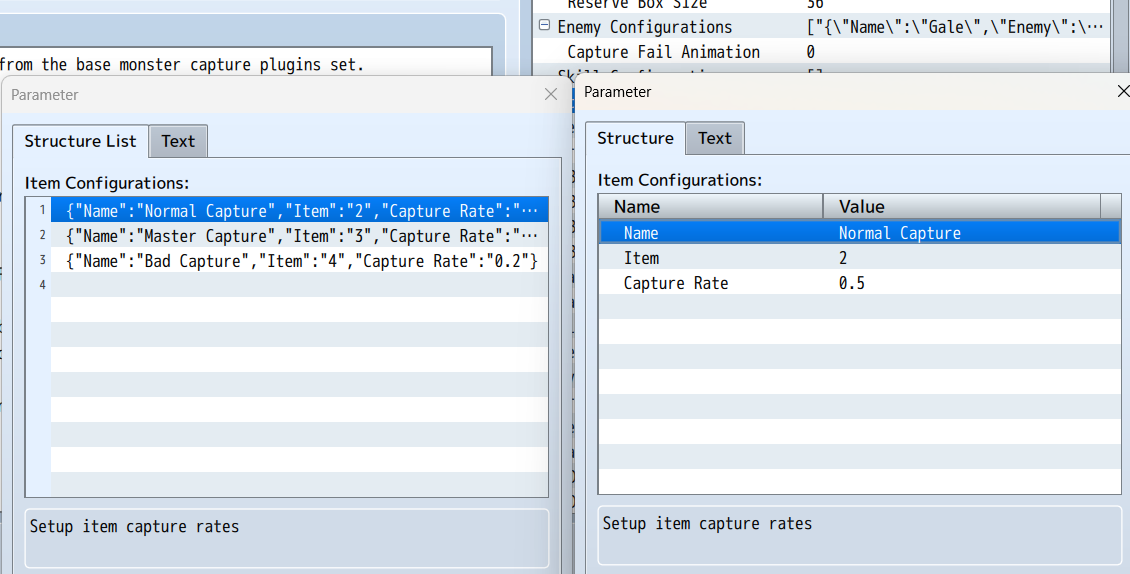
Remember to set a "Capture Fail Animation" before moving onto skill/item configurations.
It is here that you can set a "Capture Rate" in which 0.5 = 50% chance to capture.
Moving onto "Gender Configurations":
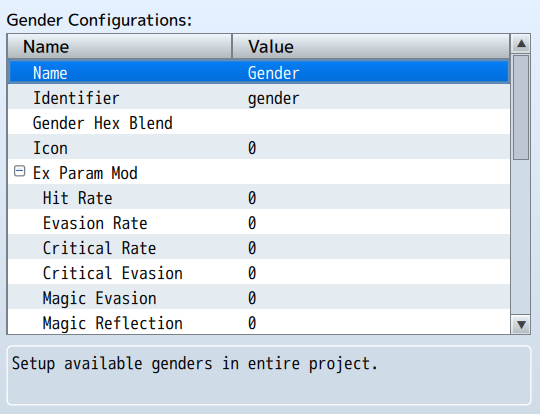
We can setup each Gender to modify actor EX and SP params, we can apply specific color filter based on "Gender Hex Blend" and we can set a specific "Icon" to represent the gender.
You do not necessarily need to call this "Gender" during game development/design.
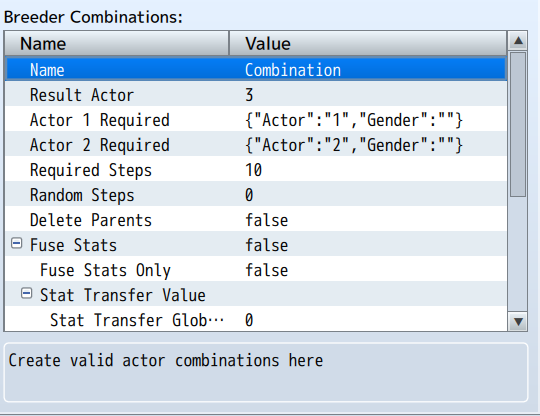
To setup breeding, you need to setup the two (2) actors required and the specific "Gender" (Optional).
If the two actors meet the requirements, once placed in the breeder, and the "Required Steps" are made, the actors will create the "Result Actor".
- "Random Steps" will randomly add steps up to the maximum set in the plugin parameter.
- "Delete Parents" will erase the parent actors from the game once "Result Actor" is obtained.
- "Fuse Stats" will grant bonus stats based on the average stats of the parents. If "Fuse Stats Only" is set to true, the "Result Actor" will have only those bonus stats for their base stats.
- "Stat Transfer Global Value" determines the global stat transfer value for base parameters which can be further specified by HP, MP, ATK, DEF, MAT, MDF, AGI and LUK.
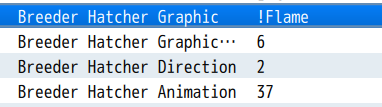
Setup the breeder graphic to show when result actor is [Hatching]. You can skip this by setting "Required Steps" to zero (0).
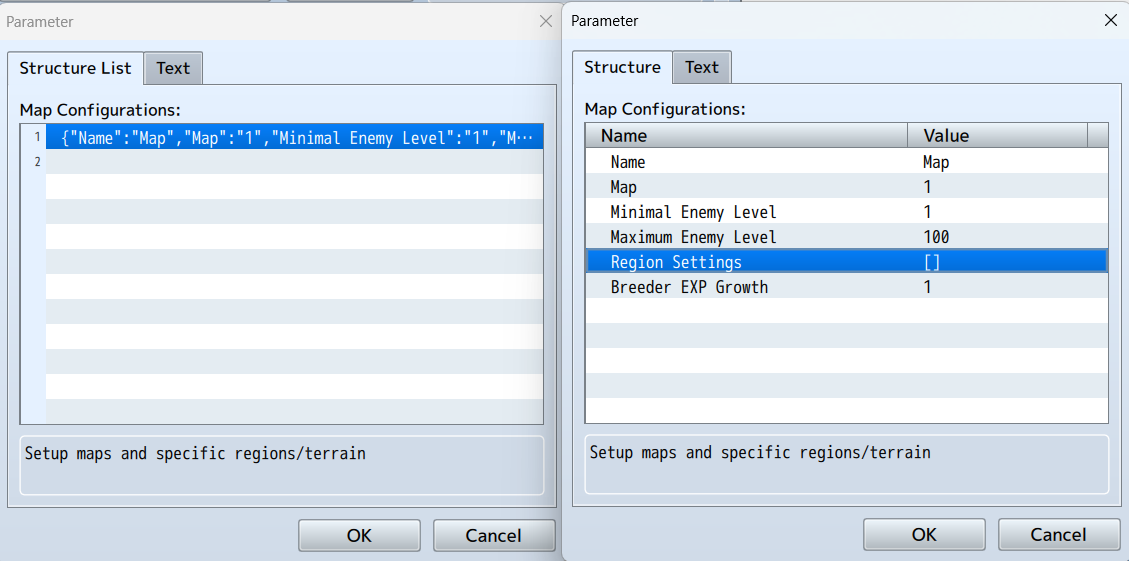
Last of the functional settings are "Map Configurations" in which you may set a global minimal or maximal enemy level.
In future update, "Region Settings" will allow for setup of specific minimal and max level based on current region. (Random encounter only)
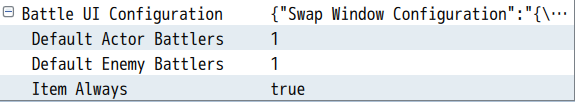
At the last set of parameters, we can setup the default number of actors and enemies that will begin battle. "Item Always" will allow battlers to use items even if they cannot move.
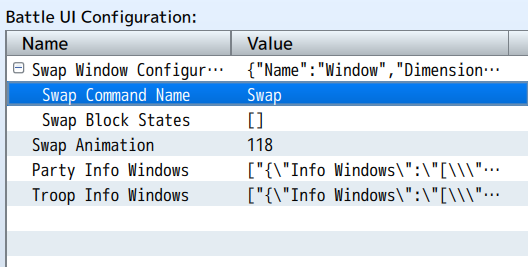
Inside the "Battle UI Configuration" you can setup the swap window to swap out battlers, "Swap Block States" which prevent battler from swapping out, "Swap Animation" which plays an animation on battler swap and battler info windows from game party/troop in "Party Info Windows" and "Troop Info Windows" respectively.
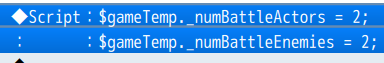
Using an event, you can use above script call to temporarily modify the number of battling actors/enemies.
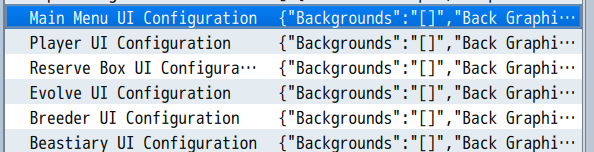
FINALLY, finish the plugin by setting up the UI. You can grab initial settings from the project demo.
| Updated | 11 days ago |
| Status | Released |
| Category | Tool |
| Rating | Rated 4.9 out of 5 stars (11 total ratings) |
| Author | Synrec |
| Genre | Role Playing |
| Tags | 2D, Monsters, Retro, Singleplayer |
Download
Click download now to get access to the following files:
Development log
- v1.1.5 - Plugin Commands (MZ) and MV bug fixes11 days ago
- v1.1.4 - GuideJul 03, 2025
- v1.1.3 - Bug FixesMay 11, 2025
- v1.1.2 - Minor changeMar 15, 2025
- v1.0.9 - MV PatchesOct 16, 2024
- v1.0.8 - Player NameOct 14, 2024
- v1.0.7 - Power PointsOct 11, 2024
- Battler Movement MV patchSep 12, 2024
