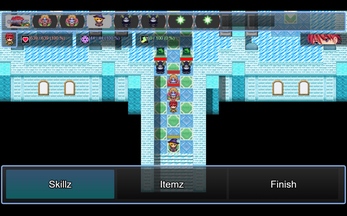RPG Maker MV/MZ: Tactical Battle System
Start making your very own SRPG/Tactical RPG Game today!
EXTENSIONS
You may use Skill Reaper to give some of your actors skill harvesting abilities.
You may use Rhythm Game Maker to allow for rhythm mini-game during map battle.
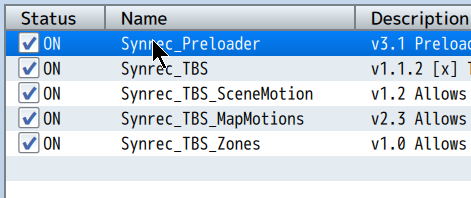
FEATURES
- Creation of Hybrid SRPG/RPG gaming experience
- Unobstructive design, the maps used for TBS battle can be used as regular maps
- Easy start: SRPG games can be started by simply teleporting player to the map
- Player given free placement of battlers, can also force battler placement.
- Player can setup map placement presets for battlers.
- Special SRPG status effects such as Knockback, Suction, Swap and Teleport (Random)
- Very little note tag usage, configure actors, classes, skills, items, enemies, maps straight from the plugin itself.
- Utilize the map or the battle scene for battle actions
- Error catching to help guide SRPG setup such as in the case of using non-configured battlers.
- Helpful plugin commands (MZ) and simple script calls (MV/MZ)
- Highly customizable graphics/UI
- Auto battler AI configuration
- Multiple Victory/Defeat Conditions
Tactical Battle System How Tos Playlist
You may notice that on loading the plugin, all window values are set to 0/1. You can copy over the demo project UI if you do not want to remake UI from scratch (This is also cross platform MV/MZ)
First, right click on the UI parameter:
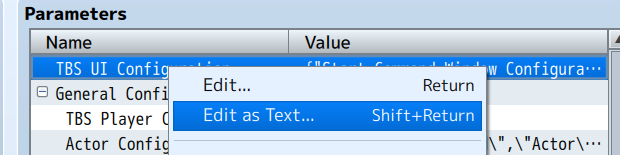
When the list of options show up, select "Edit as Text..." which will show the UI data as copy-able text:
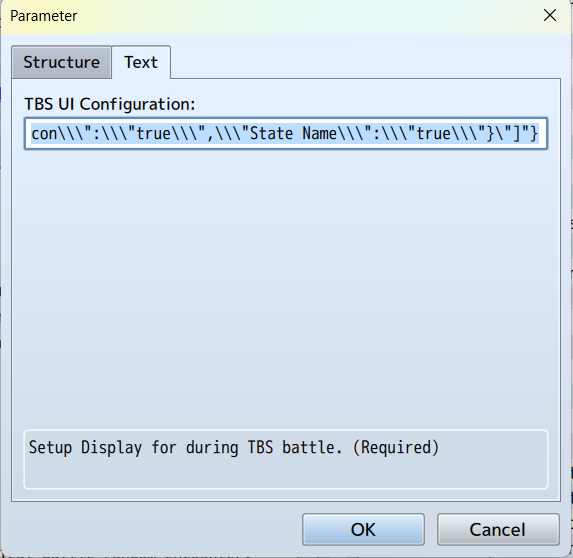
Copy the text and paste it in the text edit of your own project to copy the UI.
Below is an explanation of the general configuration settings.
ACTOR - ENEMY: BATTLER CONFIGURATION
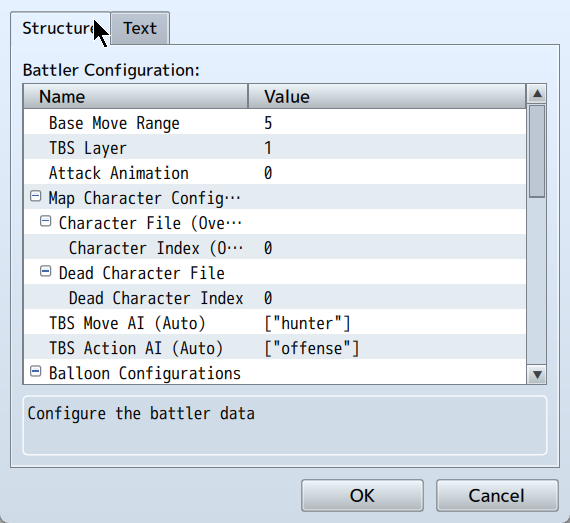
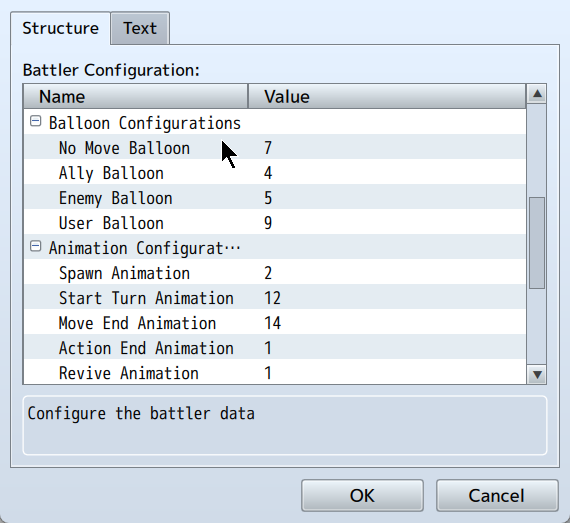
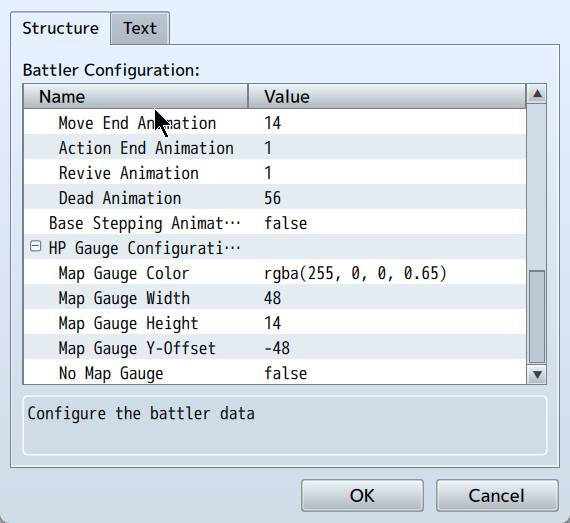
- Base Move Range: The default move range before any modification
- TBS Layer: Priority Type of the battler
- Attack Animation: The animation to play for normal attack, animation one (1) is used if left at zero (0)
- Character File (Override): Used mainly for enemies or to override actor default map graphics
- Dead Character File: The graphic file used for dead battler
- Character Index (Override): Used mainly for enemies or to override actor default character index. Used for eight (8) character graphic sheets.
- Dead Character Index: Used for eight (8) character graphic sheets.
- TBS Move AI (Auto): An array of possible move types the auto battler may perform (hunter, fearful, friendly)
- TBS Action AI (Auto): An array of possible action types the auto battler may perform (offense, defense, support)
- No Move Balloon: Balloon to play when moving is not possible
- Ally/Enemy/User balloon not currently used
- Spawn Animation: Animation to play when spawning battler
- Start Turn Animation: Animation to play when starting battler turn
- Move End Animation: Animation to play when ending movement
- Action End Animation: Animation to play when ending action
- Revive Animation: Animation to play when battler is revived
- Dead Animation: Animation to play when battler dies
- Base Stepping Animation: Battler is in stepping animation all the time and not just during movement
- Map Gauge Color: Color of the map gauge, can use Hex color code, RGBA or any other valid color code
- Map Gauge Width: The width of the map gauge
- Map Gauge Height: The height of the map gauge
- Map Gauge Y-Offset: Offsets the y-value for the HP gauge
- No Map Gauge: Disables the HP gauge on map.
SKILL - ITEM: DATA CONFIGURATION
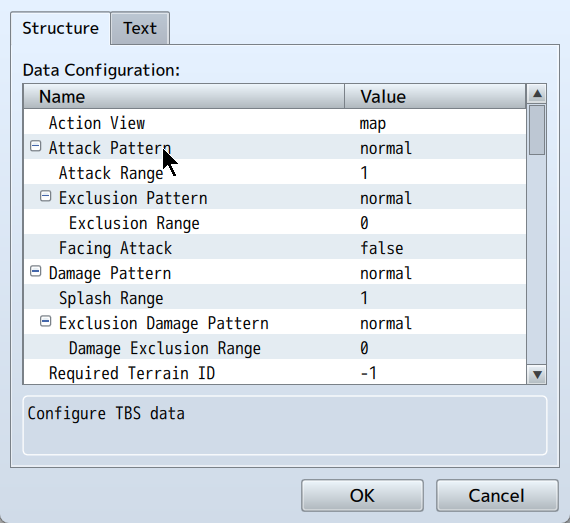
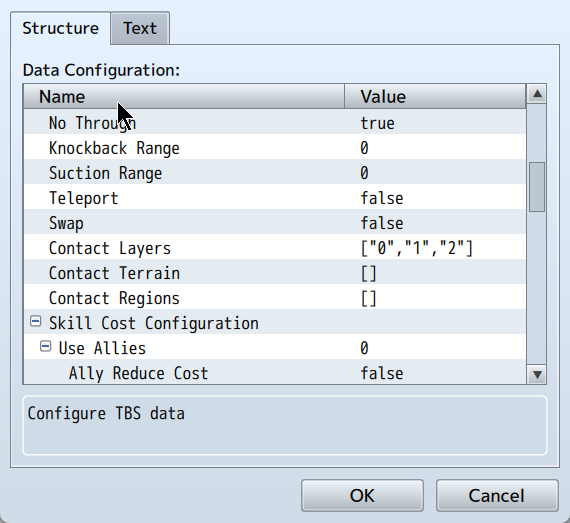
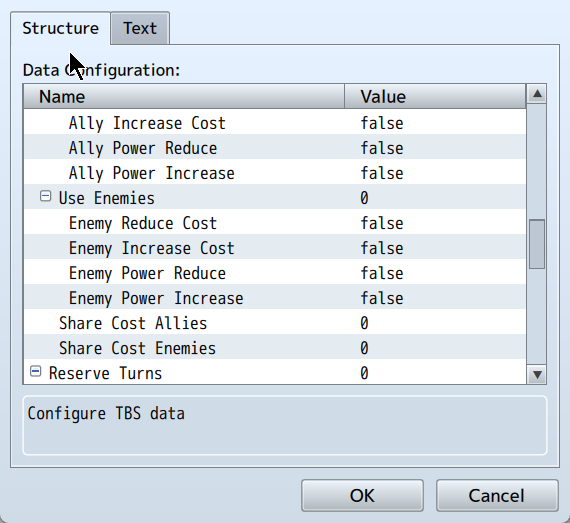
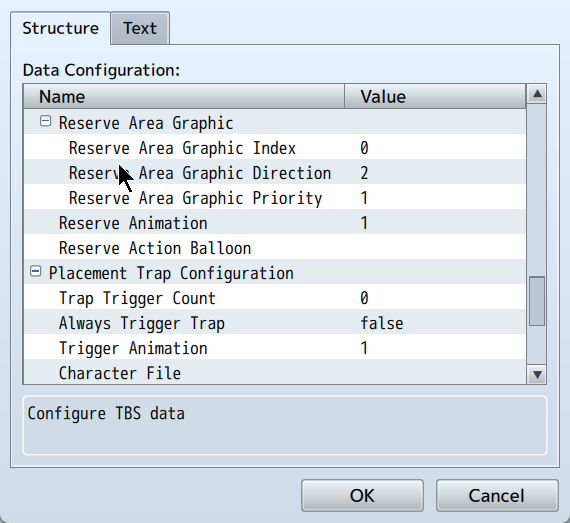
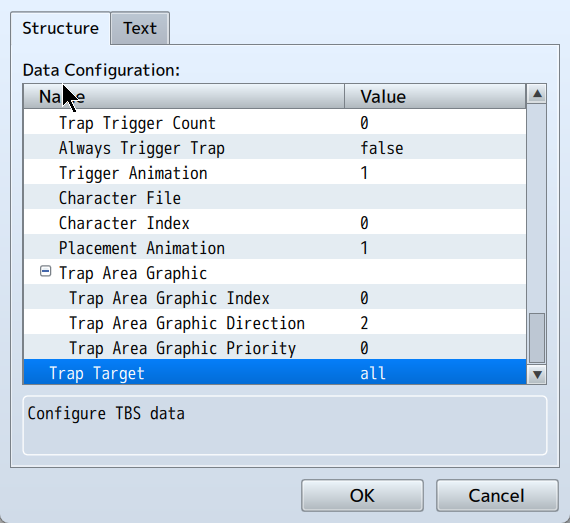
- Action View: Determines if to play action on map or in the battle scene
- Attack Pattern: The pattern for the area of attack selection (Line, Square, Normal, None)
- Attack Range: The size of the attack selection area
- Exclusion pattern: The pattern used for removing inner area from attack area selection (Line, Square, Normal, None)
- Exclusion Range: The size of the exclusion area for attack selection
- Facing attack: Transforms damage pattern "normal" into conical pattern, sets origin as the user
- Damage Pattern: The pattern for the area of damage (Line, Square, Normal, None)
- Splash Range: The size of the damage area
- Exclusion Damage Pattern: The pattern used for removing inner area from attack area selection (Line, Square, Normal, None)
- Damage Exclusion Range: The size of the exclusion area for damage area
- Required Terrain ID: The terrain the battler needs to be on to execute the skill/item
- No Through: Removes no move region coordinates from selection and damage area
- Knockback Range: Apply a knockback on the target battler
- Suction Range: Apply a suction effect on the target battler
- Teleport: Randomly teleport target battler
- Swap: Swap target battler and user
- Contact Layers: The priority types the skill/item can affect
- Contact Terrain: If used, will be valid for only listed terrain IDs
- Contact Regions: If used, will be valid for only listed region IDs
- Use Allies: Max number of allies to use for sub parameters
- Use Enemies: Max number of enemies to use for sub parameters
- Share Cost Allies: Shares the skill cost with nearby allies
- Share Cost Enemies: Shares the skill cost with nearby enemies
- Reserve Turns: Number of turns before the skill/item executes
- Reserve Area Graphic: The character graphic file used for reserve area
- Reserve Area Graphic Index: Used for eight (8) character graphic sheets.
- Reserve Area Graphic Direction: The direction of the graphic used. Refer to normal character graphic direction
- Reserve Area Graphic Priority: The priority type of the graphics
- Reserve Animation: Animation to play during reserve action
- Reserve Action Balloon: Balloon to play during reserve action
- Trap Trigger Count: Maximum number of times a trap can trigger
- Always Trigger Trap: Trap will trigger even if no battler is nearby
- Trigger Animation: Animation to play on trap if triggered
- Character File: Character graphic used for the trap
- Character Index: Used for eight (8) character graphic sheets.
- Placement Animation: Animation used for trap spawn
- Trap Area Graphic: Character graphic used for the area of effect of trap
- Trap Area Graphic Index: Used for eight (8) character graphic sheets.
- Trap Area Graphic Direction: The direction of the graphic used. Refer to normal character graphic direction
- Trap Area Graphic Priority: The priority type of the graphics
- Trap Target: Who this trap affects (allies, enemies, all)
MAP CONFIGURATION
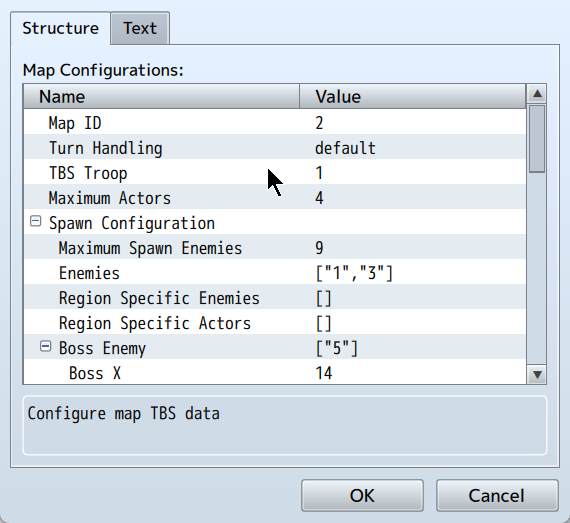
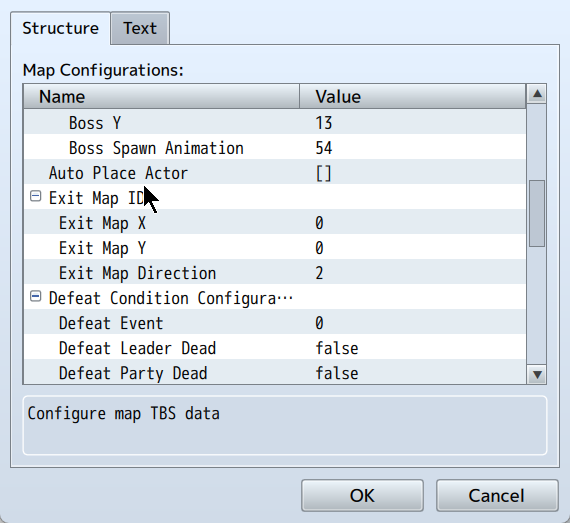
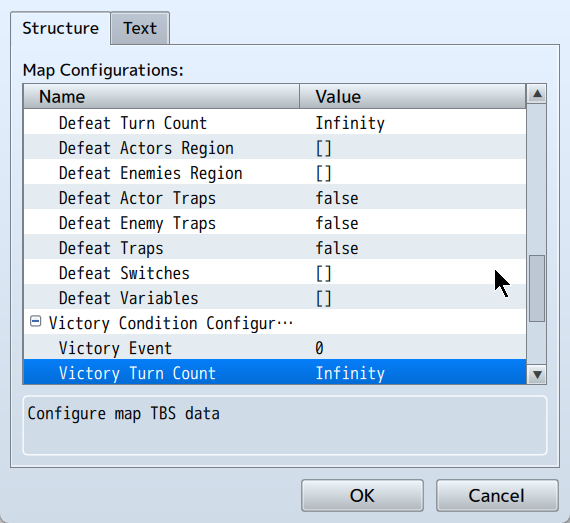
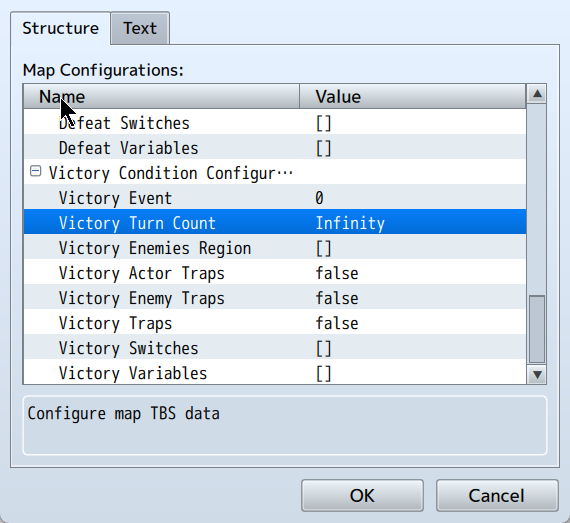
- Map ID: ID of the map for the tactical battle, will automatically set the map as a tactical battle map
- Turn Handling: Can force a different style of turn handling for the map or use default
- Maximum Actors: The max number of placeable actors (Includes region actors)
- Maximum Spawn Enemies: Max number of spawnable enemies (Does not include region enemies)
- Enemies: The enemies to setup on the tactical map, very important to set, must have at least one enemy.
- Region Specific Enemies: Spawn specific enemies on specified region and apply states. Can set the max number of enemies to spawn
- Region Specific Actors: Spawn specific actors on specified region and apply states. Can set the max number of actors to spawn
- Boss Enemy: Array of enemies to use as the boss
- Boss X: Map X for boss spawn coordinate
- Boss Y: Map Y for boss spawn coordinate
- Boss Spawn Animation: Animation used for boss spawn, overrides enemy default spawn animation
- Exit Map ID: The map to which the player will exit to when tactical battle is complete. If not used, will return to previous map.
- Exit Map X: Map X to locate player on exit
- Exit Map Y: Map Y to locate player on exit
- Exit Map Direction: Direction to set player on exit
- Defeat/Victory Event: Common event to play on defeat/victory.
- Defeat Leader Dead: If party leader dies
- Defeat Party Dead: If party dies (excluding leader)
- Defeat/Victory Turn Count: If global turn count reaches or exceeds set value
- Defeat Actors Region: If all region actors for that region dies
- Defeat/Victory Enemies Region: If all region enemies for that region dies
- Defeat/Victory Actor Traps: If game event set traps designated as targeting actors are destroyed
- Defeat/Victory Enemy Traps: If game event set traps designated as targeting enemies are destroyed
- Defeat/Victory Traps: If all game event set traps are destroyed
- Defeat/Victory Switches: If all switches meet required value
- Defeat/Victory Variables: If all variables meet required value
EVENT NOTE TAGS
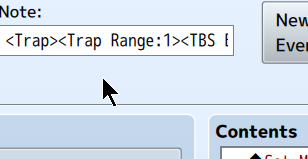
- <Trap> : Enables the event to interact with SRPG elements of the plugin, should be used along with note tag: <TBS Battler: enemy_id>
- <Trap Range: number>: Distance proximity check range
- <TBS Actor Trap>: Event checks for actor proximity only.
- <TBS Enemy Trap>: Event checks for enemy proximity only.
- <No Map Gauge>: Disables map HP gauge
MAP NOTE TAGS
- <Battle Map: map_id>: If the map is configured for TBS battle, teleport the player to said map and begin TBS battle using troop setup monsters from the database.
SETTING UP CUTSCENES/EVENTS
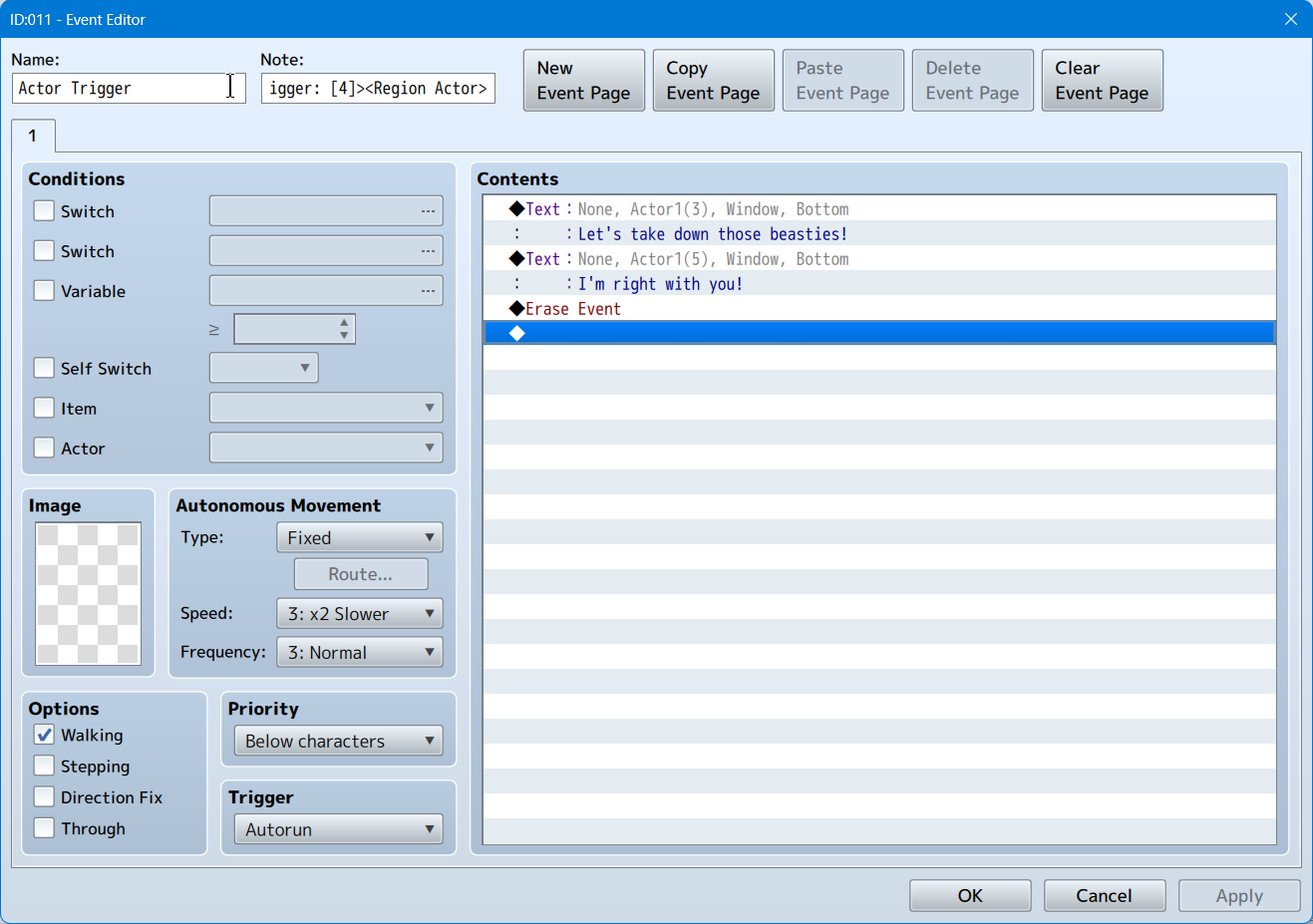
Events can be set to trigger when an actor/enemy enters a region.
Event Note Tags:
- <Region Actor>: Triggers only when actor enters designated regions.
- <Region Enemy>: Triggers only when enemy enters designated regions.
- <Region Trigger: [1, 2, 4]>: Valid event trigger regions are 1, 2 or 4.
- <Turn Trigger: 3>: Event will trigger on turn 3 of the TBS Battle
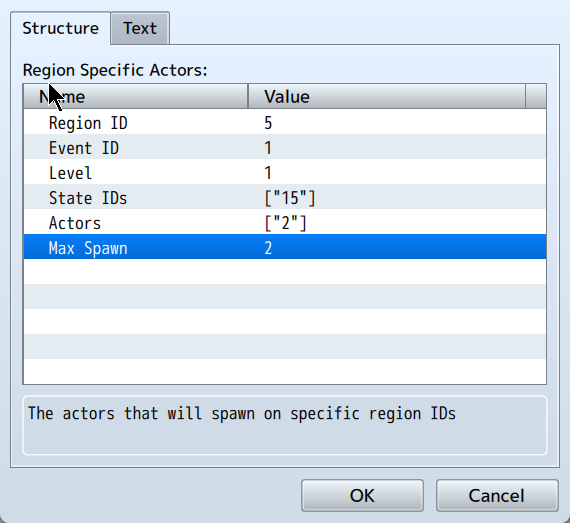
Alternatively, if you want an event to play at the start when an actor is spawning in, you will want to setup the region specific actors to play the common event.
- Region ID: Region tiles in which this the region actors can spawn
- Event ID: The common event to play on region actor spawn
- Level: The level of the actors spawned
- State IDs: The states granted on spawn
- Actors: The possible actors to spawn (Random)
- Max Spawn: Maximum number of actors to spawn (Provided there are enough region tiles)
You can also setup events to play on defeat//victory in map configuration.
SETTING UP TERRAINS
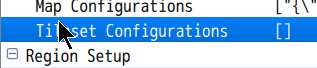
You can setup terrains by setting up tileset configurations. Each tileset is configured by on its own and is shared between maps using the same tileset.
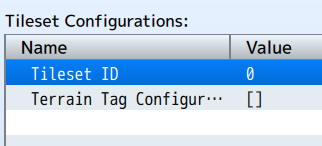
- Tileset ID: The Database ID of the tileset (check tilesets tab in database or just select it)
- Terrain Tag Configuration will setup what happens when the battler is located on the tile designated with that terrain tag

You can designate terrain tags in the database tileset section.
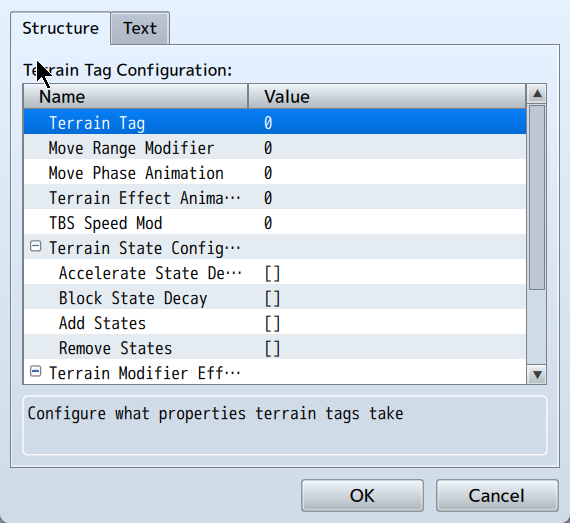
- Terrain Tag: Numerical value of the terrain tag set from plugin database. This affects all tiles with this terrain tag.
- Move Range Modifier: Modifies the movement range of the battler
- Move Phase Animation: Changes move phase animation to the animation selected.
- Terrain Effect Animation: Animation to play when terrain effects (states) applied
- TBS Speed Mod: Modifies the turn order build speed
Terrain effects can modify movement speed. Please be careful as you can potentially lock movement until the battler has some way to get off of the tile. You can counter this by setting global turn defeat to a set amount of turns or by having another battler pull/push them out of that area using knockback/suction effect skills/items.
- Accelerate State Decay: States listed here will have an additional turn count removed.
- Block State Decay: States listed here will not have their turn count depleted.
- Add States: States to add when on terrain. Will remain unless battler leaves terrain.
- Remove States: States will be removed when entering terrain.
Control the application of states to create situations where you can have, for example, a battler enter tall grass and have their TGR xparam set to 0 by applying a "camouflage" state or even entering water removes burn effects, etc. Creativity is key here.
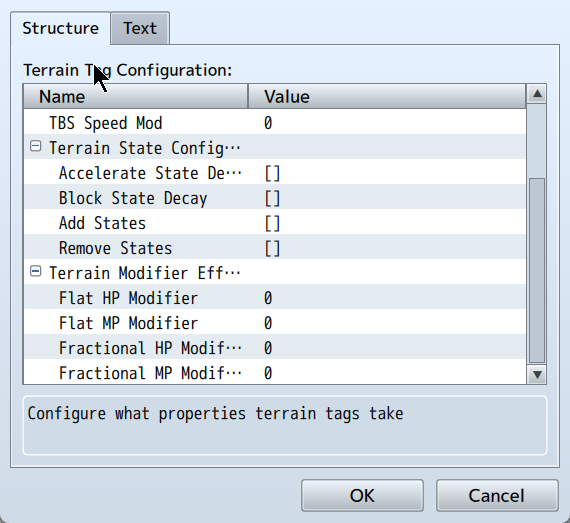
- Flat HP/MP Modifier: Modifies HP/MP by a flat value.
- Fractional HP/MP Modifier: Applies a multiplicative modifier to HP/MP.
The resource modifier can work for penalizing battlers for entering bad terrain, eg: Lava or rewarding by entering a healing area.
Purchase
In order to download this tool you must purchase it at or above the minimum price of $25 USD. You will get access to the following files:
Download demo
Development log
- v1.8.0 - On death triggers61 days ago
- v1.7.9 - Some minor fixes + help file86 days ago
- v1.7.8 - Actor Skill Commands96 days ago
- v1.7.7 - SMoLAug 02, 2025
- v1.7.6 - Interrupts and Action SetJul 29, 2025
- v1.7.5 - Battler Visual AdjustmentJul 09, 2025
- v1.7.4a - Some adjustmentsMay 27, 2025
- v1.7.3 - Minor stuffMar 15, 2025